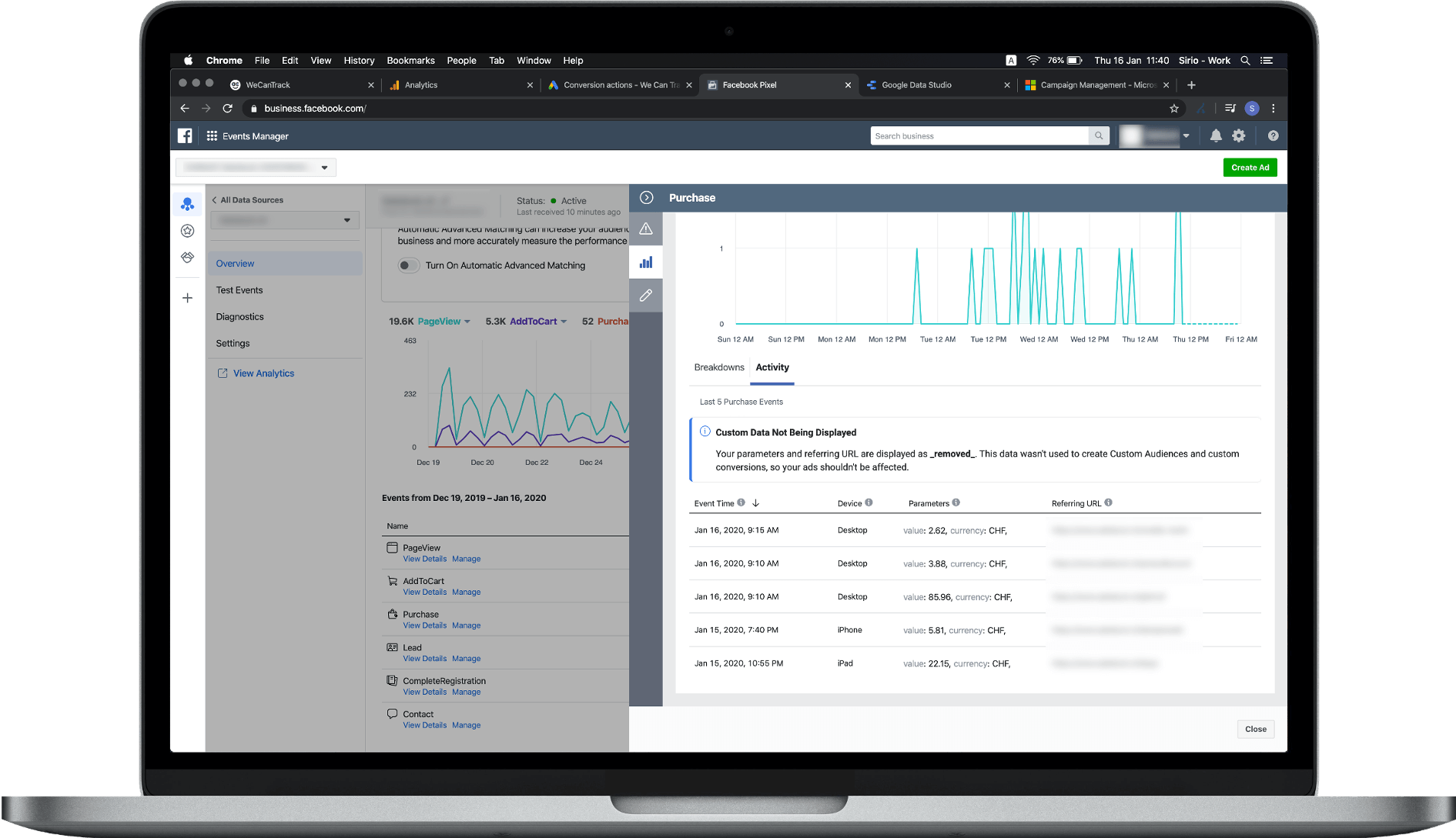Tracking Affiliate Conversions via Facebook Pixel
Unlock Accurate Tracking for Facebook Affiliate Marketing
Seamlessly integrate your affiliate conversion data in your Facebook Pixel via the Meta Conversion API for reliable insights.
- Free 15-day trial
- No Developer Needed
How The Facebook Affiliate Conversion Integration Works
Now that Facebook has introduced a domain verification system, affiliate publishers are no longer able to add their Facebook Pixel on the advertiser’s thank-you pages. Instead the Facebook Conversion API needs to be used to register conversion data in affiliate publishers’ Facebook Pixels.
The use of our system allows you to easily integrate your affiliate conversion data in your Facebook Pixel via the Facebook Conversion API. Simply add your affiliate network accounts and your website to our system and we will do the rest!
To properly integrate your affiliate conversions in your Facebook Pixels (via postbacks or Facebook Conversion API), we track your sessions, clicks and conversions and match them. In order to do so we use SubIDs, which means that we will automatically place SubIDs in your affiliate links, which will help us to trace the conversions back to the traffic data.
So all in all our tool tracks your data in two essential steps:
Traffic Data Tracking
Your traffic data is tracked by our JavaScript snippet, WordPress plugin or API connection. Those will also make the necessary adjustments on your affiliate links.
Conversion Data Tracking
Your conversion data is tracked by making use of the affiliate networks’ API endpoints. We will fetch the sales data frequently by accessing the networks with your API credentials.
Can I Still Track Conversions From iOS14.5 Users Who Have Opted Out From Facebook Tracking?
Within our system and Google Analytics you can still fully analyse the performance of your Facebook campaigns. If iOS14.5 users have opted out of Facebook tracking, it means that Facebook will discard any events for these users, meaning their conversions will not be attributed to the Ad Manager or any audiences.
Nevertheless, you can still analyse the full performance anonymised on content, traffic source, campaign, ad-set and ad level within wecantrack and Google Analytics if you make proper use of UTM parameters. The data will thus still give you all the insights you need, only Facebook will not be able to consider conversions from users who have opted out for your campaign optimisations and targeting.
How To Track Affiliate Sale & Lead Conversions In Facebook Ads
For the installation of our Facebook Ads Affiliate Conversion Integration feature, you need to follow 4 steps:
- Create a wecantrack account
- Connect your affiliate network account(s)
- Connect your website(s)
- Activate the Facebook Ads Integration feature
For all steps we have detailed step by step guides on our Installation Guide page that will lead you through the process.
Facebook Ads Integration – Video Guide
Benefits Of tracking Affiliate Conversions In Facebook Ads
Decrease Unnecessary Costs & Increase ROAS
By integrating affiliate sales in Facebook Ads you are finally able to see the monetary performance of your campaigns, adsets and ads. This will help you to properly adjust your campaigns in order to eliminate cost drivers that kill your profits since the columns Purchases and Purchases Conversion Value will be filled in with your conversion data.
A/B Test Campaigns Based On Conversions
This means you can set up A/B tests to find out which ads and audiences perform well and which don’t. Based on the findings you can allocate your budgets to the pieces that actually convert and are profitable.
Optimise On Purchase Conversion Events
Moreover, you can select the Purchase conversion event for the Facebook AI campaign optimisation. So in the end Facebook’s machine learning will find out which users are likely to convert for you, thus narrowing down your audience automatically.
Automate Your Campaigns
With conversion data in your Facebook account, you can even make use of Facebook’s automatic budget allocation feature.
Fine-tune Your Audiences
Additionally, since your conversion data will be registered within your Facebook Pixel, you can set up audiences that either include or exclude converters. A very helpful audience that is often likely to perform well is one that includes the visitors that clicked on an affiliate link and excludes the visitors that already generated a conversion. This way you will show your ads to users who showed interest in what you promoted but didn’t buy for whatever reason. Getting them to engage with your content again can be very effective since you know that those users are definitely interested in what you are offering.
Fun fact: For some publisher websites we worked closely with over 50% of the conversions were generated by returning visitors. So logically speaking, by attracting old visitors, who did not convert yet, back to your website, you will generate more conversions.
Affiliate Marketing Via Facebook Ads: Advertising Policies And Affiliate Links In Ads
Facebook Ads can be an intimidating field for some beginners, but it is important to go through the rules before getting started. These will help you not get banned by Facebook and also make sure that your ad spend doesn’t burn up in this vast desert of digital advertising abyss known as the “Facebook audience”. Campaigns that advertise affiliate links directly are not allowed and there’s a chance your campaign will not be approved and your ads account blocked. Ideally if you want to run affiliate marketing campaigns via Facebook ads you will lead your user to a landing page or website where you have placed the affiliate links of the offers you want to promote.
Facebook has some of the most strict advertising policies in all industries, it’s important you know them before you start with your affiliate marketing via facebook ads activities. We would recommend that you just have a quick look at their guidelines before launching your ad, otherwise it might not be allowed because your ad is violating one or two policies.
Why Are Facebook Ads A Great Way To Promote Affiliate Products?
Facebook Ads are a high converting traffic source that can help you boost your affiliate conversions efficiently. Facebook advertising allows advertisers to reach the right audience at the right time with Facebook’s targeting options, also Facebook Ads are super easy to scale up. Facebook’s Conversion tracking pixel is very powerful and with our integration we help affiliate publishers find out which campaigns or ad sets are more successful and are generating the conversions. We will push your number of sales and commission amount into your affiliate Facebook campaigns, that will allow you to use automated biddings in order to achieve the best ROI for your ads.
How To Use Facebook Ads For Affiliate Marketing?
One of the first things you should do when starting out advertising on Facebook is to create target-focused ad sets. This way, your ads will only show up for people who are most likely going to buy what you’re selling and start already with a good return on investment (ROI). Make sure our Facebook Ads integration is active and you’ll be able to see the conversion and sales data in your Affiliate Facebook ads. Otherwise, it can quickly burn through the budget without getting any data supporting its effectiveness or even knowing if those users ever converted at all! You don’t want to spend too much time/money targeting users that might not actually convert into customers. You need targeted audiences based on their behavior so as not to waste resources trying new tactics with no success just yet. Facebook user behavior is changing so fast that Facebook itself suggests advertisers to A/B test Facebook ads to find out the most efficient ad targeting.