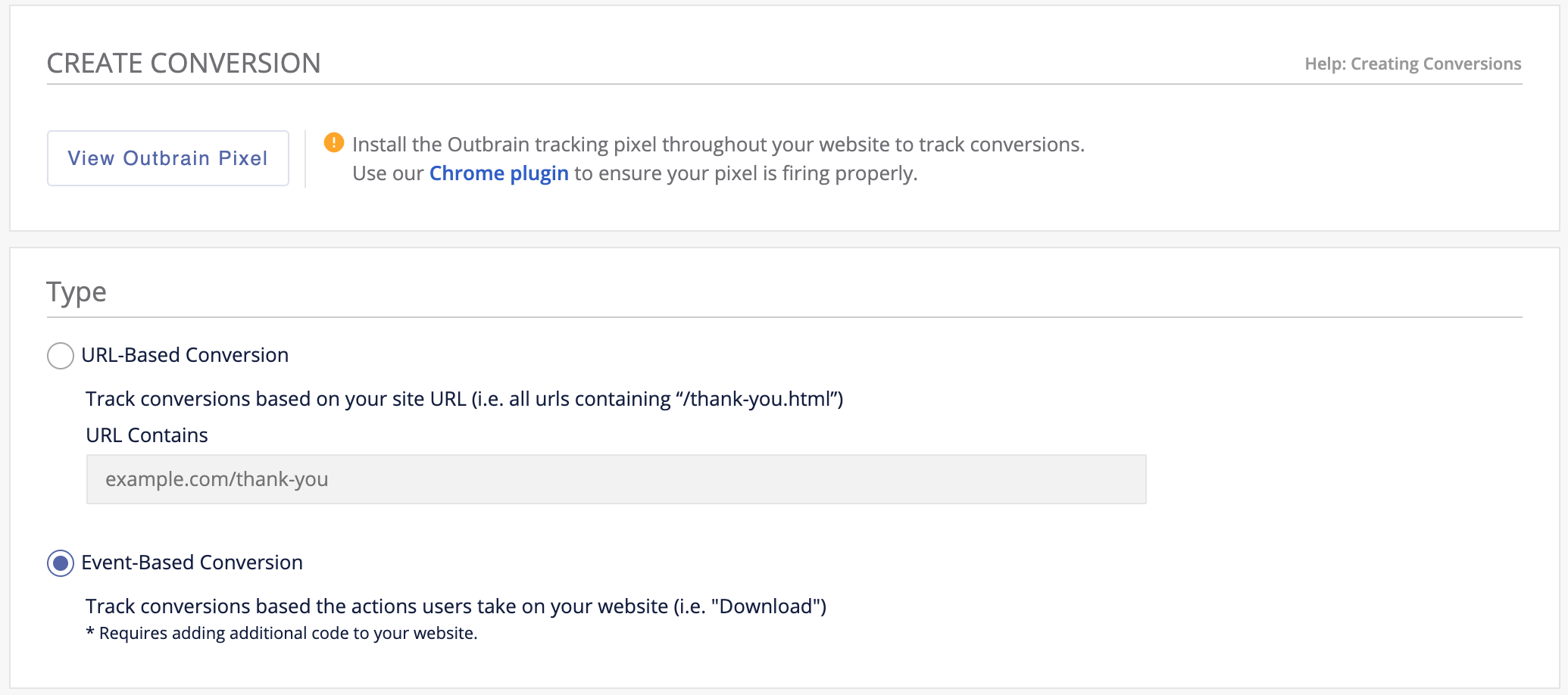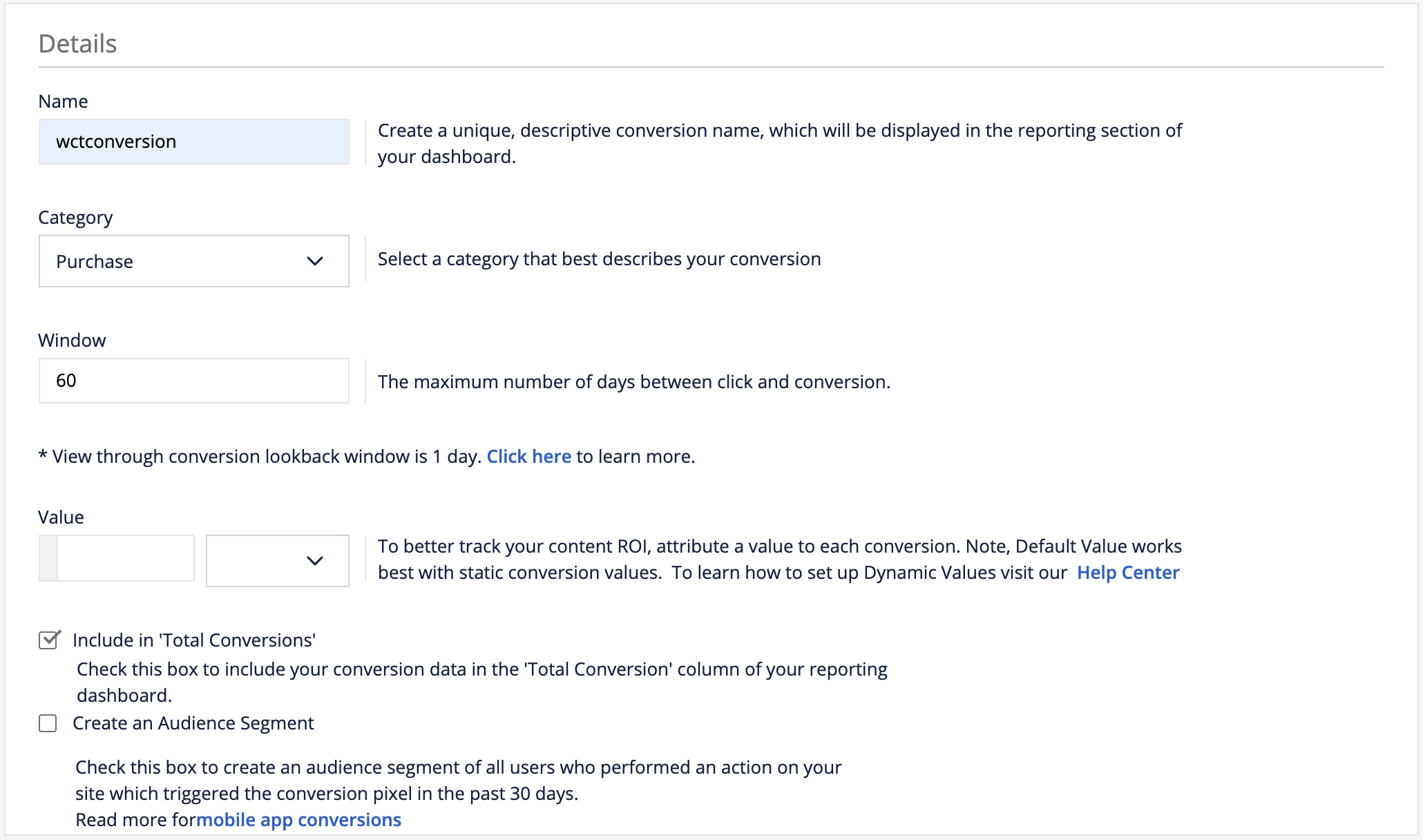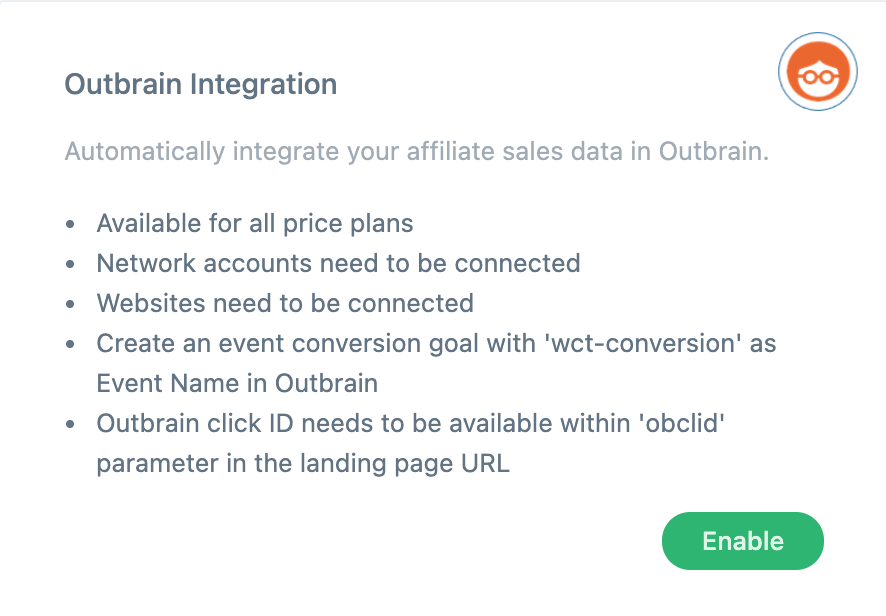Menu
Outbrain Integration Guide
After you have created your wecantrack account, connected your affiliate networks and websites our system will be able to track your traffic data and attribute your conversion data to it. Because of that we will be able to integrate your affiliate conversions in Outbrain via Postback URL.
Requirements
Outbrain Integration step by step guide
- Within Details fill in the following
- As ‘Name’ use ‘wctconversion’
- As category select ‘Purchase’ (unless you want to use a different category)
- Leave the rest as is and click on ‘Save’
- IMPORTANT NOTE: Please do not place the conversion event code on your website. The conversion integration is handled by our system, triggering the code on site will lead to false conversion registrations.
Here is a tracking template example you could be using:
utm_source=outbrain&utm_medium=cpc&utm_campaign={{campaign_name}}&obclid={{ob_click_id}}
Outbrain Integration Video Guide
That’s it!
From now on your affiliate conversions coming from Outbrain campaigns will automatically be integrated in Outbrain.
Frequently Asked Questions
Outbrain attributes the conversion data to the click data and thus to click dates. Because of that, the conversions are reported on the dates when the corresponding clicks occurred.