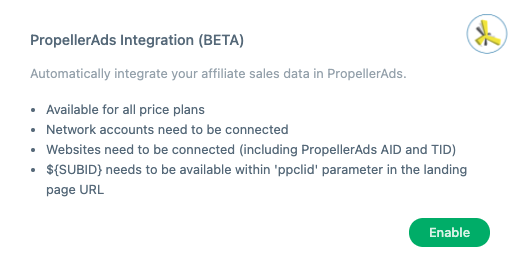Menu
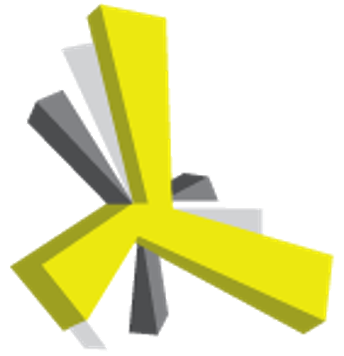
PropellerAds Integration Guide
After you have created your wecantrack account, connected your affiliate networks and websites our system will be able to track your traffic data and attribute your conversion data to it. Because of that we will be able to integrate your affiliate conversions in PropellerAds via Postback URL.
Requirements
PropellerAds Integration step by step guide
Here is an example URL:
https://landingpageurl.com/slug/?utm_campaign=example-campaign&utm_source=propellerads&utm_medium=cpc&ppclid=${SUBID}
PropellerAds Integration Video Guide
That’s it!
From now on your affiliate conversions coming from PropellerAds campaigns will automatically be integrated in PropellerAds.