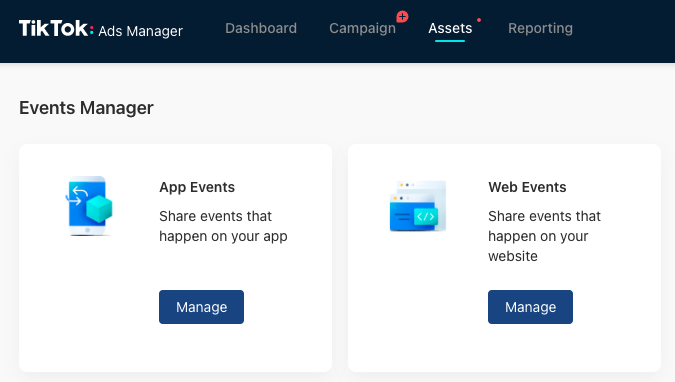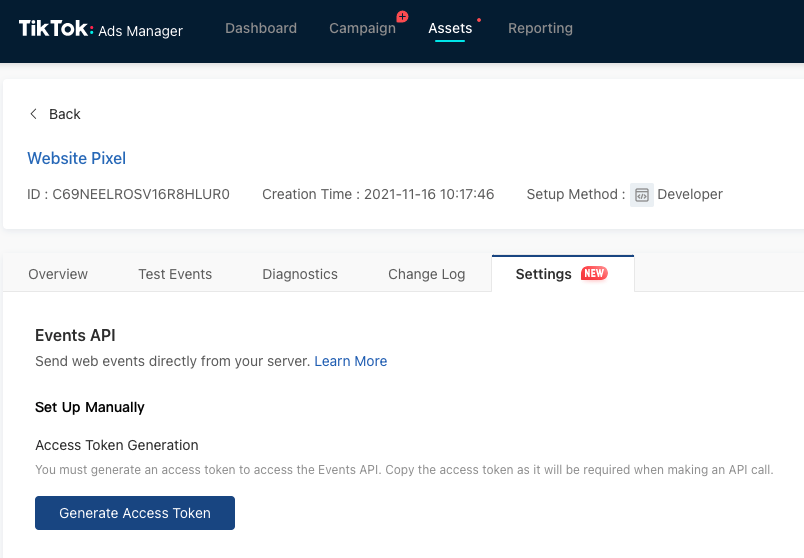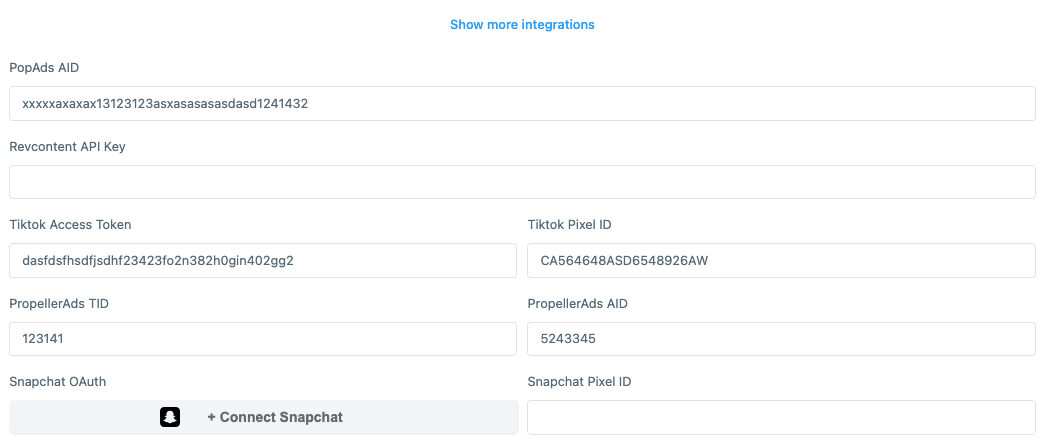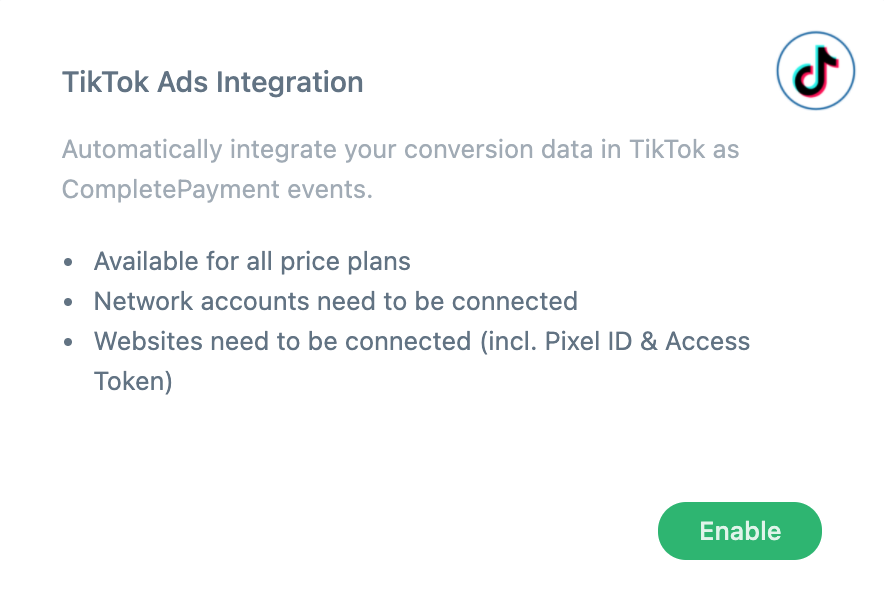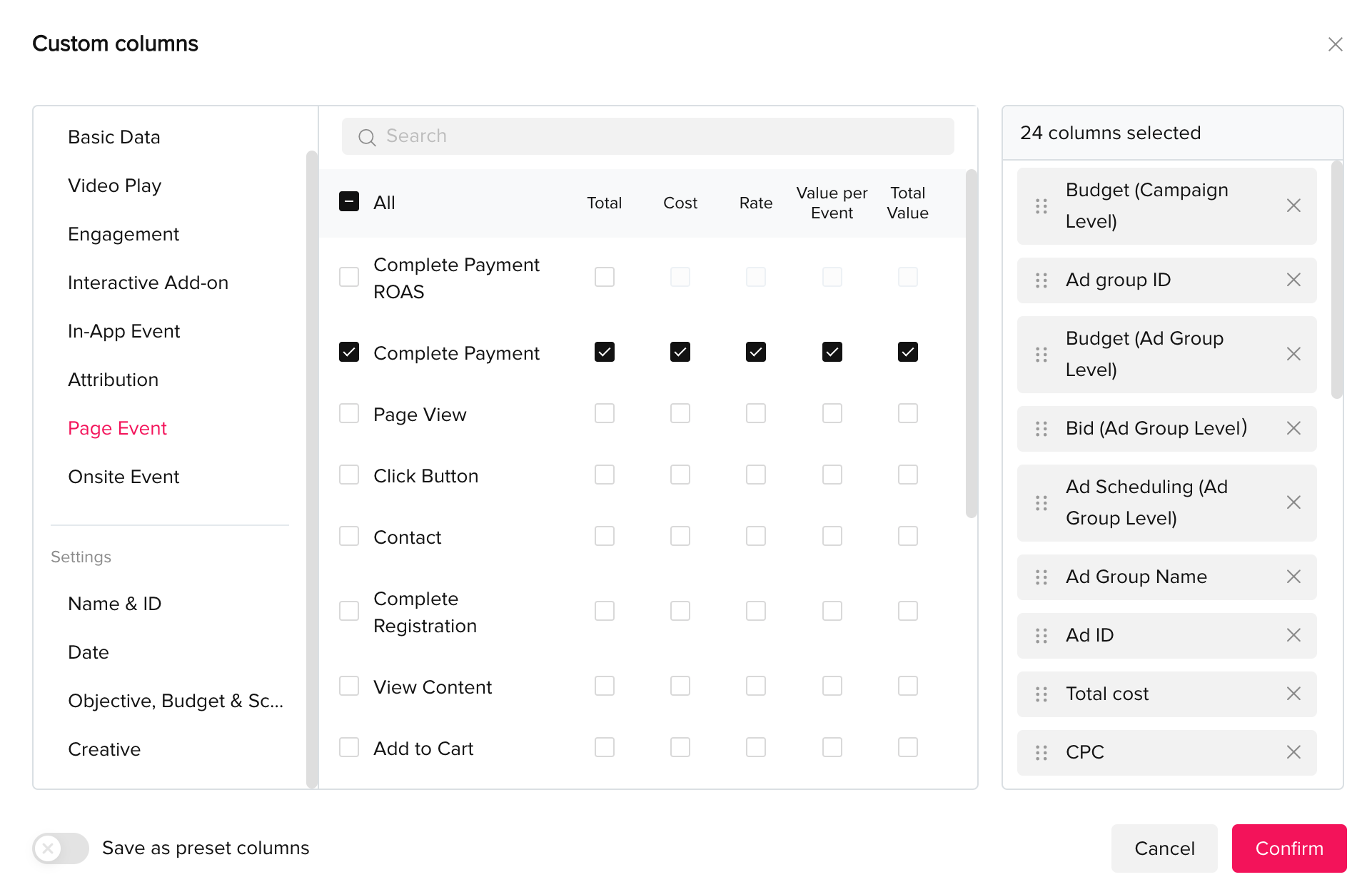TikTok Ads Integration Guide
Once you have created your wecantrack account and connected your affiliate networks and websites our system will be able to track your traffic data and attribute your conversion data to it. Because of that we can integrate your affiliate conversions in TikTok Ads via Conversion API.
Requirements
Creating a Pixel
Creating an Access Token
Where to place the Pixel ID and Access Token
Activating the integration feature
Triggering an event
In order to be able to select the CompletePayment event within your ad groups you will first need one event to be registered. Our system will trigger a CompletePayment event after you submit your pixel ID and access token within our website forms. In case that did not work you can trigger the event manually by following these steps:
- Fill in your pixel ID in the field on the right
- Click the submit button
- Click on the CompletePayment button
The event should show within your pixel within 5 to 10 minutes. Afterwards you will be able to select it in your adgroups.
Select the right pixel and event within ad groups
Placing ttclid in Ad URLs
- Example URL:
https://example.com/?utm_campaign=examplecampaign&utm_source=tiktok&utm_medium=cpc&ttclid=__CLICKID__
Placing UTM parameters in Ad URLs (optional)
In order to represent your campaign data in our dashboard we recommend placing UTM parameters in your campaigns / ads. Here you can find an example of UTM parameters you can place in your URLs, but feel free to customise it to your needs:
utm_source=tiktok&utm_medium=cpc&utm_campaign=__CAMPAIGN_NAME__&utm_content=__AID_NAME__-__CID_NAME__&ttclid=__CLICKID__
Selecting the relevant columns in TikTok (optional)
TikTok Ads Integration Video Guide
That’s it!
From now on your affiliate conversions coming from TikTok Ads campaigns will automatically be integrated in TikTok Ads.