Use our Affiliate Conversion Attribution WordPress plugin to automatically place unique SubIDs in order to attribute your affiliate conversion data to traffic data and integrate it in Google Analytics, Google Ads, Facebook Ads, TikTok Ads and more.

Active Installations
Software Launch
Integrated Networks






wecantrack’s WordPress plugin is an affiliate link tracking and attribution plugin that automatically processes and attributes affiliate conversion data in order to integrate it in the marketing tools the publisher uses. The plugin will track the website’s sessions and clicks and place unique click IDs in the affiliate URLs when a click happens.
Since wecantrack has integrations with over 300 different affiliate networks, the publisher can easily connect their affiliate network accounts to the system, simply by providing some API credentials or generating a Postback URL. The conversion data will then be traced back to the traffic data by using the click IDs that the plugin placed in the affiliate URLs.

If you want to integrate your affiliate conversion data in Google Analytics then our WordPress plugin is the right way to go. Due to the automated tracking and attribution, our system will have all the information it requires to integrate your conversion data in your Google Analytics account. With the click of one button the Google Analytics Integration feature will be activated.
If you run paid ad campaigns in ad networks then our affiliate tracking WordPress plugin will ensure that your conversion data gets integrated in these ad networks. We currently support integrations for the following ad networks:
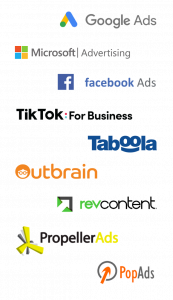
Once you have installed and activated our WordPress plugin it will automatically cloak all your affiliate links, using your website’s root domain for the redirects. There is no need for you to manually create cloaked links when you make use of our plugin.
We of course also offer the functionality to leave the affiliate links uncloaked. In that case our system will place the click IDs directly in the affiliate links.
In case you are already cloaking your affiliate links through standard cloakers like Pretty Links, Thirsty Affiliates, Redirection, Affiliate Links Lite, Lasso, etc. you don’t need to worry, our plugin is compatible with these and will be able to place the click IDs during the redirect process.
Free 15-Day Trial + No Developer Needed
Now it’s super easy to track affiliate link clicks on your WordPress website. wecantrack was created to solve that and many other problems publishers face with click and sales tracking and furthermore, we also provide integration in various marketing tools and ad networks. Now you can easily track affiliate link clicks and see how they are performing and how much revenue they generate for your business. This information is essential in order to make data-driven decisions about your offers, landing pages or affiliate products you’re currently promoting.
You can stop guessing what’s working and start knowing for sure with wecantrack. Our software in combination with our WordPress plugin will track sessions and clicks on your website and even better, we will match those sessions and clicks with your commission data coming from the affiliate networks. You’ll know exactly what affiliate offers and which clicks generated your sales without having to use any subid’s or spending countless hours manually adding parameters to your affiliate URL’s. WordPress affiliate click tracking is easy to accomplish and will allow you to optimise your WordPress affiliate website in such a way that will take your performance to the next level!
Yes, you need a wecantrack account (account creation is free). Within your account you can then find an API key which you will have to place in our plugin in order to establish a connection.
No, it is not mandatory to use our WordPress plugin you can also use our JS Tag instead. We recommend to make use of our WordPress plugin though since it will deliver compatibility for cloaking plugins which will deliver server side click tracking.
We can only integrate affiliate conversion data in Google Analytics that contains our click IDs. So if you have recently installed our software you need to consider that old clicks can still convert due to the cookie duration. The attribution and integration coverage will grow quickly within the following weeks though.
In case our system fails to register clicks, then there seems to be an issue which can be related to link cloaking, caching of outgoing URLs or URL patterns which are not available in our system yet. Please get in contact with us then and we will investigate what might be going wrong.
You can connect as many websites to our system as you like. Our price plans are merely based on your performance data and number of network accounts, thus the number of websites will not affect the pricing (only their performance will).
Yes, our affiliate conversion attribution plugin is compatible with Datafeedr. So there is nothing holding you back in regards to tracking your product and offer comparison tables!
Grow your affiliate income with affiliate conversion tracking in tools like Google Analytics, Google Ads, Microsoft Ads, Facebook Ads and more.