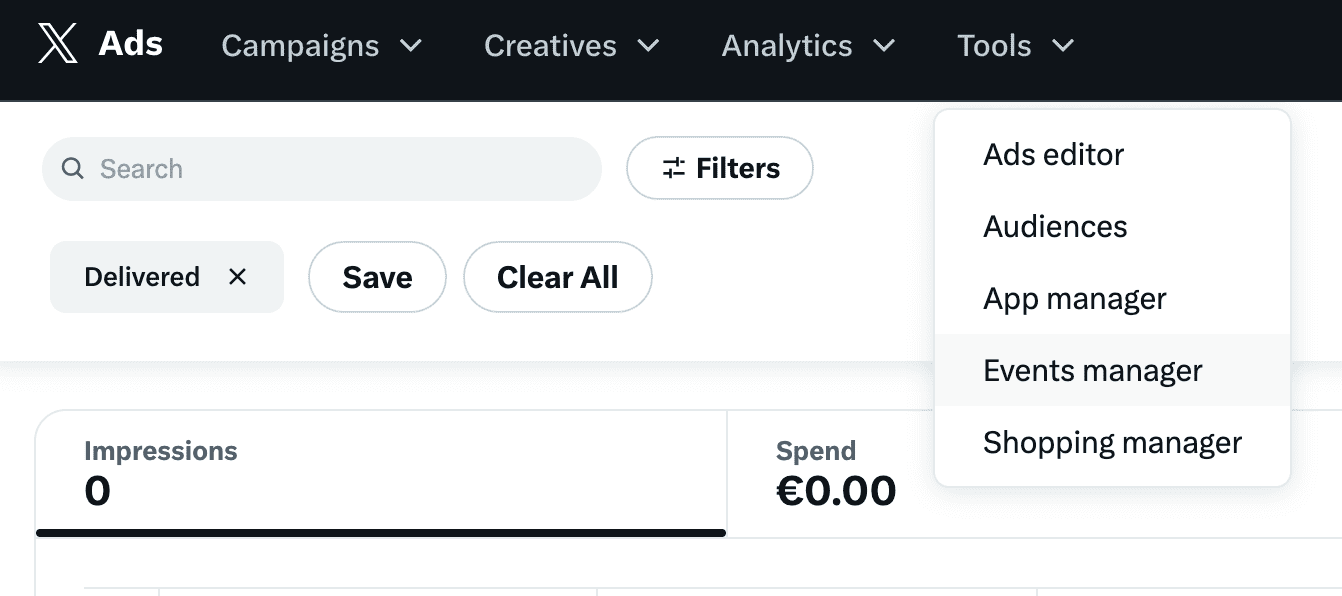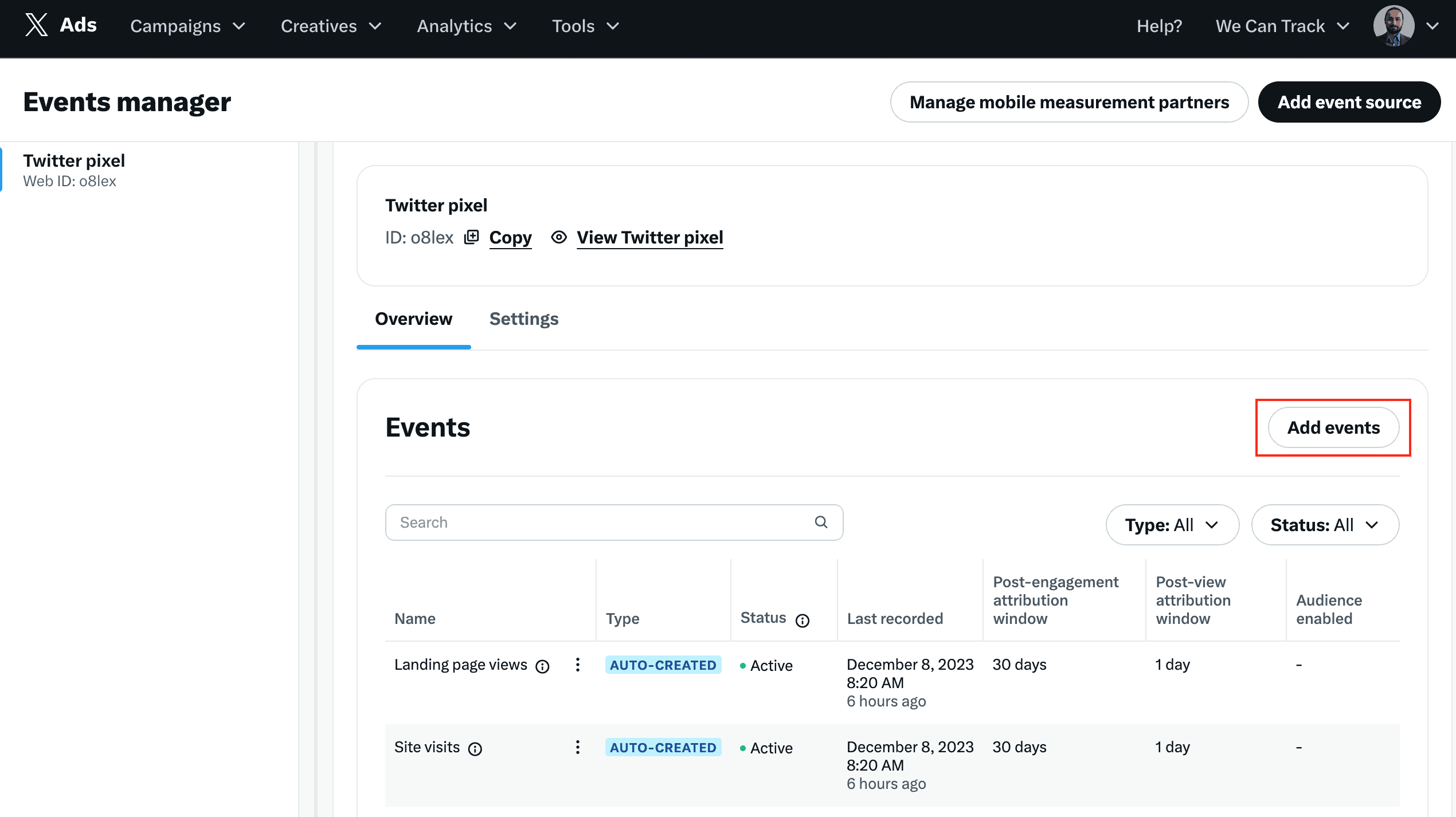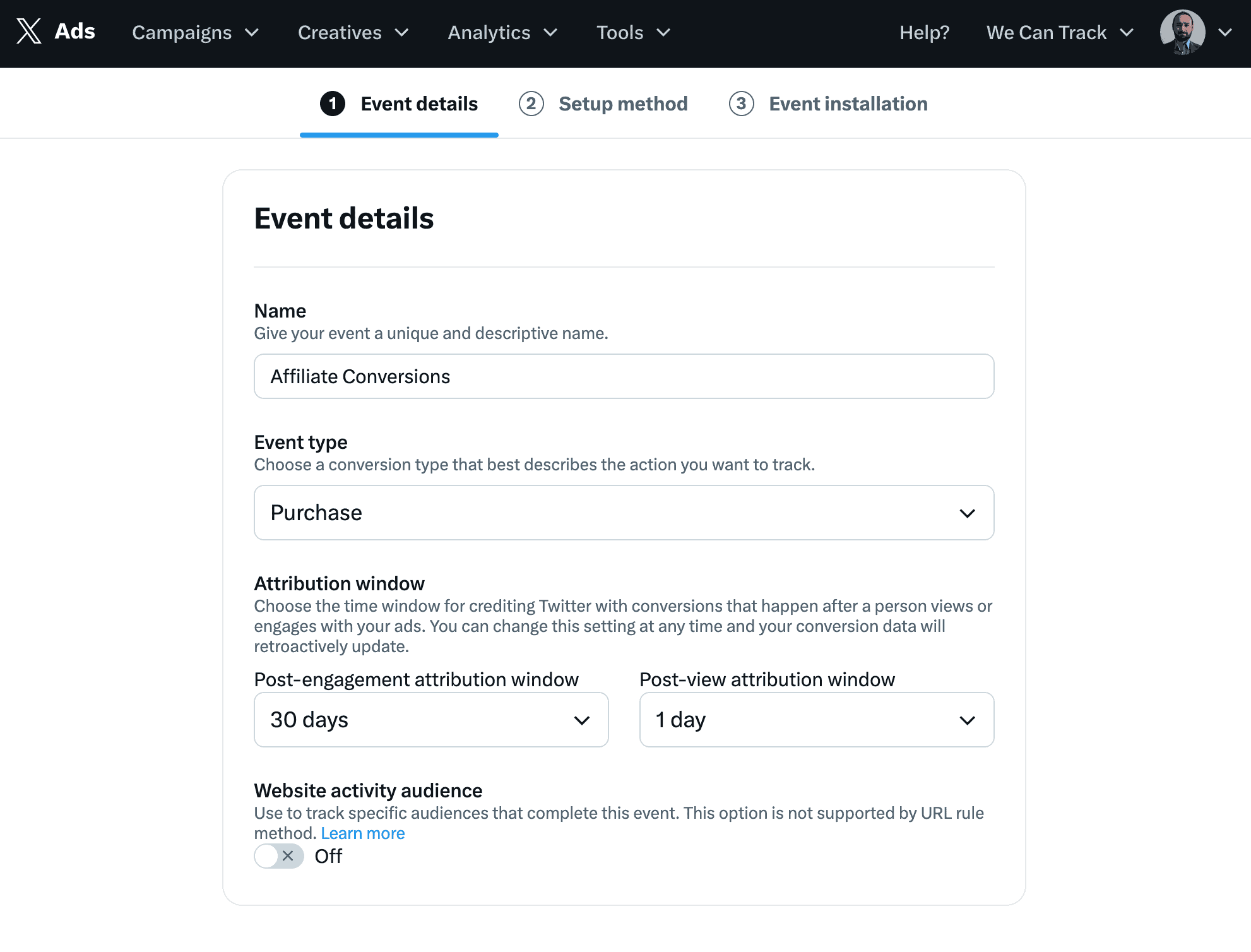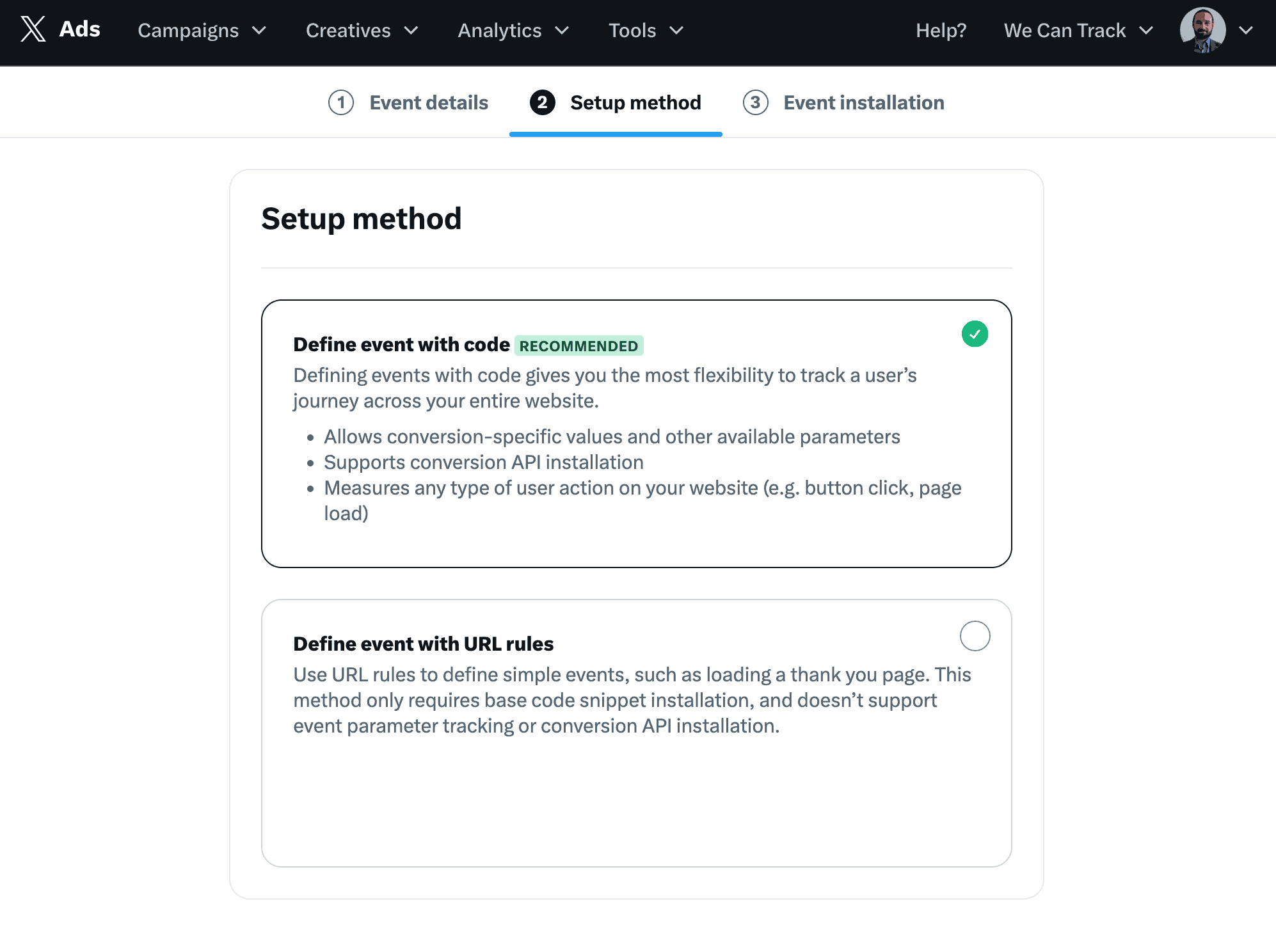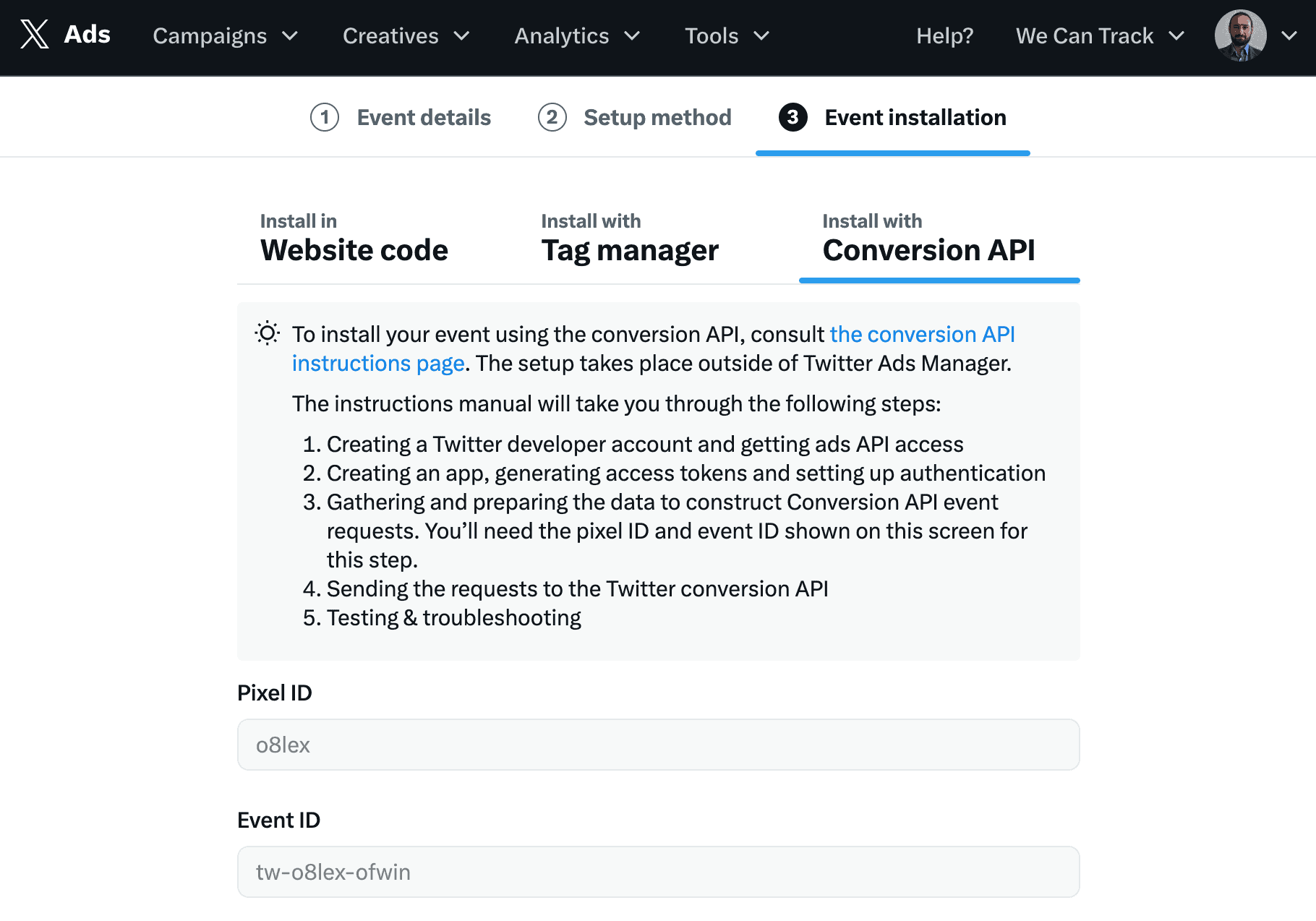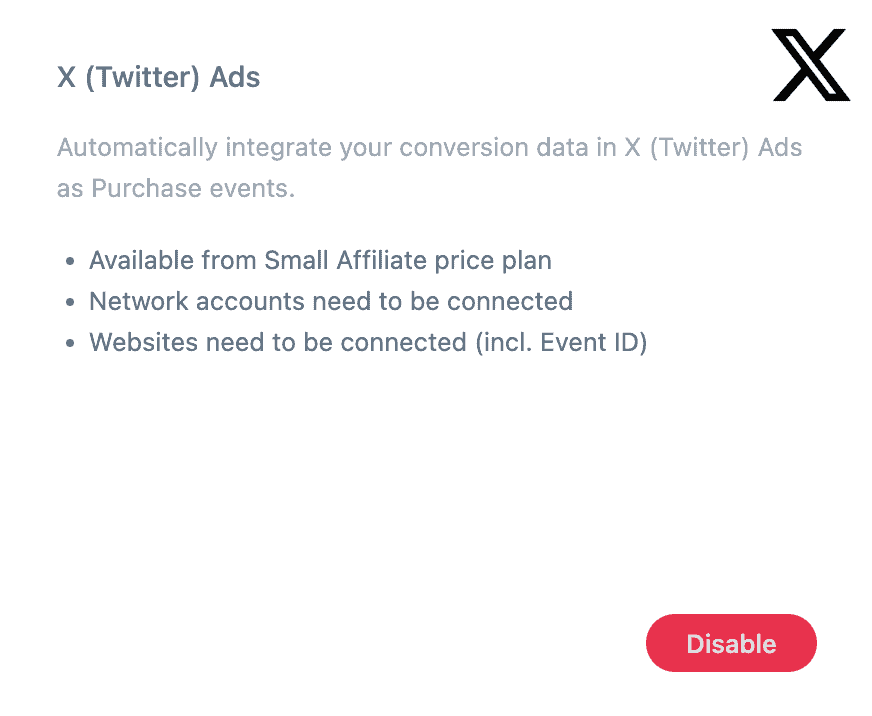Menu
X Ads Integration Guide (BETA)
Requirements
X Ads Integration activation guide
- Within Event Installation select ‘Install with Conversion API’
- Here you can find the Event ID which you need to place within the integration settings of the relevant website(s) or within the X Ads platform section
- Afterwards click on Save
- Go to Features and enable the integration feature
That’s it, from now on conversions coming from X Ads campaigns will be integrated in your X Ads account.
How to track X Ads campaigns in wecantrack & GA?
In order to track your X Ads campaigns in the wecantrack dashboard and within Google Analytics, you need to add UTM parameters to the destination URLs you place in your X ads. Simply add the UTM parameters of your choice in the URLs, similar to this example:
https://example.com?utm_source=X&utm_medium=cpc&utm_campaign=campaign1&utm_content=ad1
UTM Link Builder
You can also use this UTM link builder to generate your own UTM link. Simply fill in the fields and click on ‘Add UTM Parameters’.