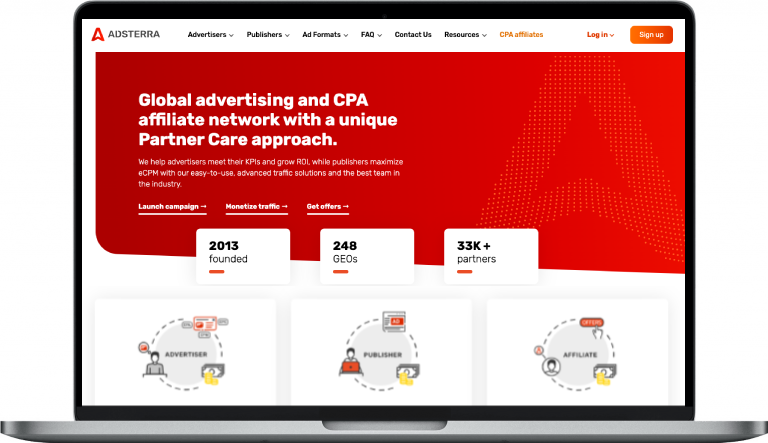How to track Affiliate Sales in Adsterra
Unlock Adsterra Affiliate Marketing Potential With Sales Tracking
Reach billions of users each month with Adsterra. Automatically track and integrate all your affiliate sales and lead conversion data in your Adsterra campaigns to properly optimize your bidding, ads, and audiences.
- Free 15-day trial
- No Developer Needed
Learn About:
How DoesThe Adsterra Affiliate Sales Integration Work?
Using our system, you can easily integrate your affiliate conversion data in your Adsterra account and campaigns via the Postback URL. Simply add your affiliate network accounts and website to our system, and we will do the rest!
For us to integrate your affiliate sales in your Adsterra accounts, we track your sessions, clicks, and sales and match them. The attribution is done automatically, and once it’s completed, our system will know exactly what data it needs to import into your Adsterra account to fully attribute the conversion data to your Outbrain affiliate campaigns and ads.
The tracking of your data is split into two essential steps:
Traffic Data Tracking
Your traffic data is tracked by our JavaScript snippet, WordPress plugin, or API connection. Those will also make the necessary adjustments to your affiliate links.
Sales Data Tracking
Your sales data is tracked using the affiliate networks’ API endpoints and Postback URL. We will frequently fetch the sales data by accessing the networks with your API credentials.
How To Track Affiliate Sale Conversions In Adsterra
In order to fully install our Adsterra Affiliate Sales Integration feature, you need to follow 4 steps.
- Create a wecantrack account
- Connect your affiliate network account(s)
- Connect your website(s)
- Activate the Adsterra Integration feature
We have detailed step-by-step guides on our Installation Guide page that will lead you through the process.
The Outcome: Adsterra With Conversion Data Integrated
By integrating affiliate sales in Adsterra, you can finally see the monetary performance of your campaigns and ads.
These insights will help you find out what performs well and what you need to improve or pause. For example, you could notice that a certain ad has a high CTR and generates a lot of clicks but no conversions, while another ad has a very low CTR but a high conversion rate. You can easily stop the one draining your budget and focus on the one generating your sales.
Conversion As Your Campaign Objective
Now that you have your conversion data integrated in Adsterra, you can select the Conversion objective “Conversions” when creating your campaigns. This will allow Adsterra Ads AI to optimize your ads’ performance based on your actual revenue and conversion data.
Benefits Of Tracking Affiliate Sales In Adsterra
Decrease Unnecessary Costs & Increase ROAS
By integrating affiliate sales in Adsterra, you can finally see the monetary performance of your campaigns and ads. This will help you to properly adjust your campaigns in order to eliminate cost drivers that kill your profits since the columns Conversions and Conversion Value will be filled in with your conversion data.
A/B Test Campaigns Based On Conversions
This means you can set up A/B tests to find out which ads and audiences perform well and which don’t. Based on the findings, you can allocate your budget to the pieces that actually convert and are profitable. There’s no more the need to guess which ads have the best ROAs on your Outbrain affiliate ads!
Fine-tune Your Audiences
Now that your conversion data will be registered within your Adsterra campaigns, you can set up audiences that either include or exclude converters. A very helpful audience that is often likely to perform well is one that includes the visitors who clicked on an affiliate link and excludes the visitors who already generated a conversion. This way, you will show your ads to users who showed interest in what you promoted but didn’t buy for whatever reason.