Connect all your Digidip affiliate sales and lead data with custom dashboards and integrate it in your marketing tools so you can focus on improving your campaigns and marketing performance.

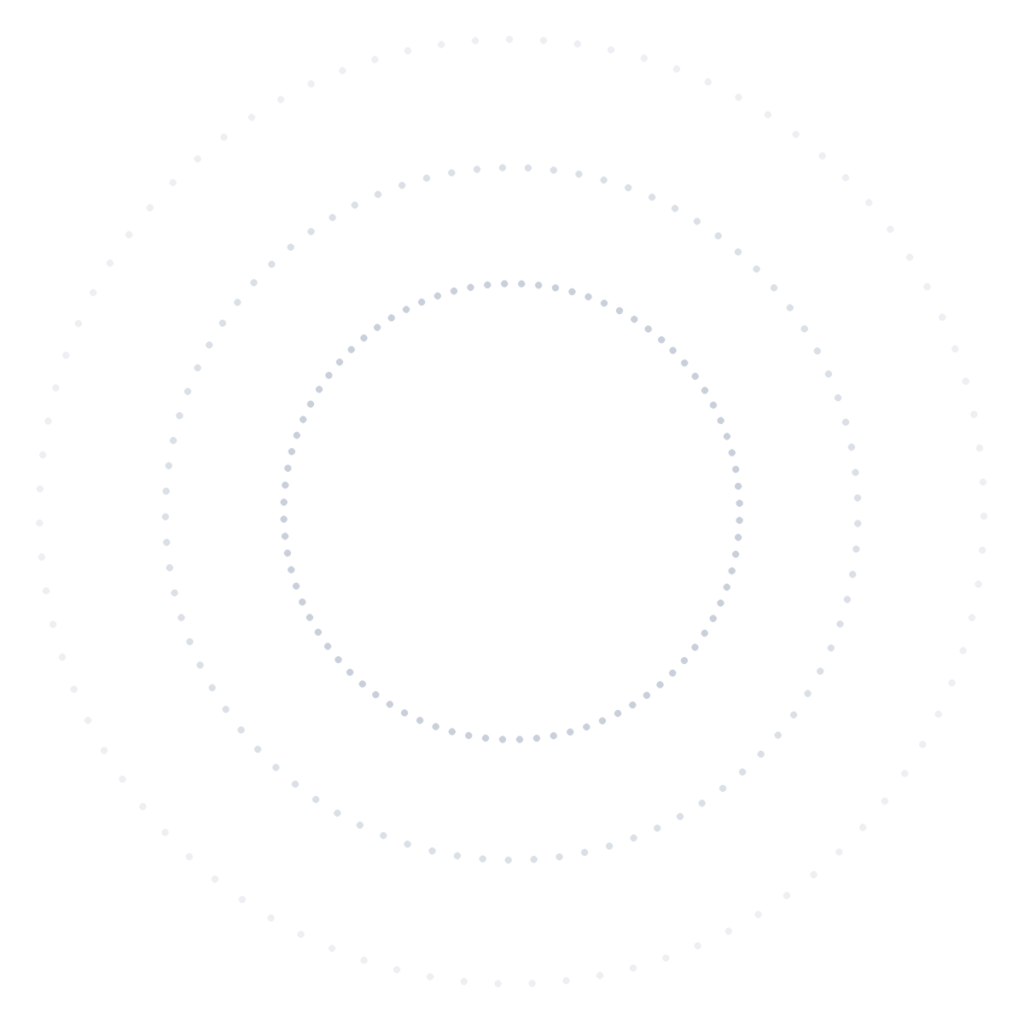
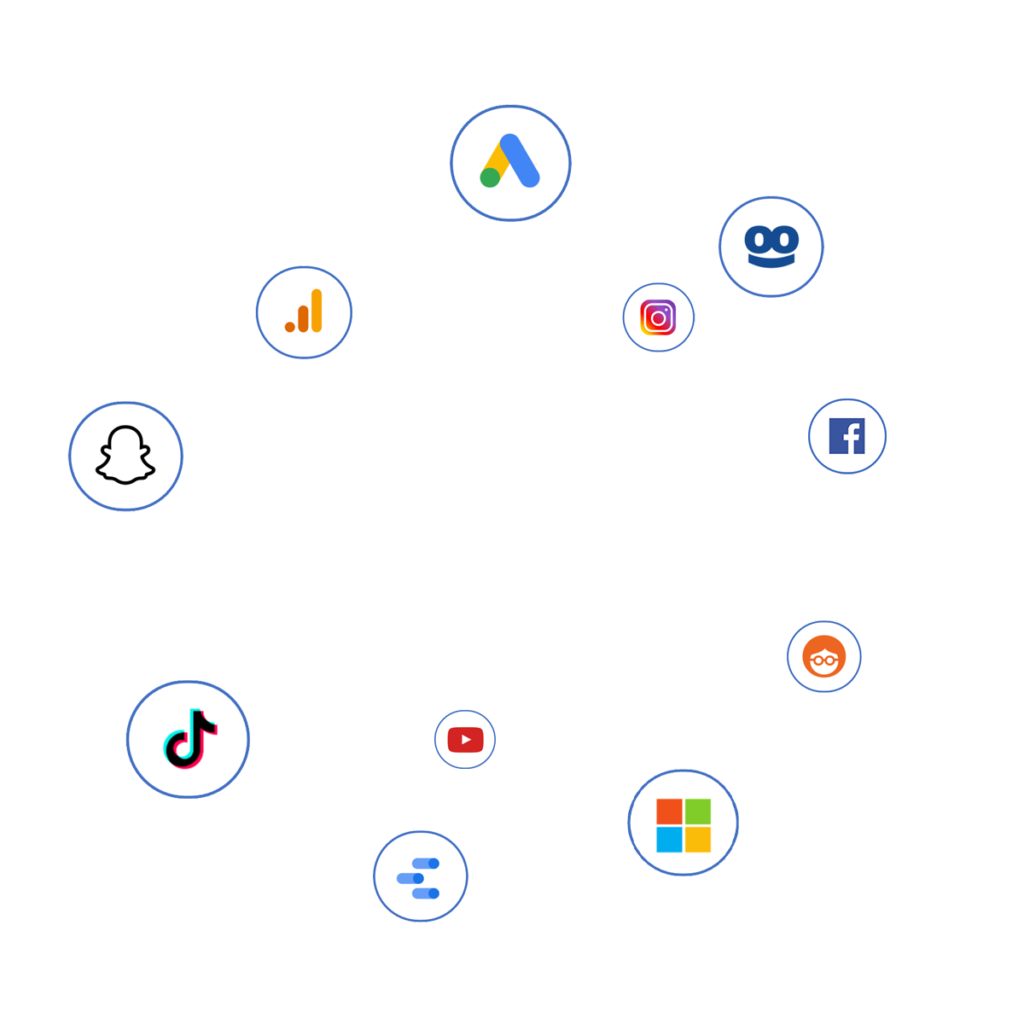
In order to integrate Digidip conversions in Google Analytics and other marketing tools, it is necessary to attribute the sales data to the traffic data. Our service automatically places SubIDs in your affiliate links, which enables us to automatically match your traffic and affiliate conversion data.
The installation is done in four simple steps:
If you want to connect your Digidip account with our system, you need to provide us with an API key for each Digidip account and with publisher IDs of all your Digidip sub accounts. Those credentials need to be filled in within our data sources page which you can find by following this link: https://app.wecantrack.com/user/data-source/networks/digidip/accounts/create
You can give each of the data connections different names and tags. This enables you to easily filter your data on account or sub account level.
Once you fully connected your Digidip accounts to wecantrack you have the possibility to let us integrate your conversions in your Google Analytics accounts. To accomplish that only two more steps are needed (JavaScript insertion and Ecommerce activation in Google Analytics accounts) which should not take longer than 10 minutes.
Do you want to learn more about our Google Analytics Integration feature? On our Google Analytics Integration page you can learn about the following:You can choose from different methods to integrate your Digidip conversions into your Google Ads account, campaigns, keywords, adgroups and ads. With wecantrack you have available a Direct Google Ads integration, a Google Ads Integration via Google Analytics and an offline conversion import option. You can find out all about the setup required and the difference between them in our Google Ads integration page.
Integrate all your affiliate sales into Facebook Ads Manager. That will allow you to optimize your Digidip Facebook campaigns in order to achieve the best ROIs. By activating our integration, you can easily import your Digidip affiliate conversion data in your Facebook Pixel via the Facebook Conversion API. Simply add your Digidip account and your website to our system and we will do the rest!
Grow your affiliate income with affiliate conversion tracking in tools like Google Analytics, Google Ads, Microsoft Ads, Facebook Ads and more.