Connect all your Pepperjam affiliate sales and lead data with custom dashboards and integrate it in your marketing tools so you can focus on improving your campaigns and marketing performance.

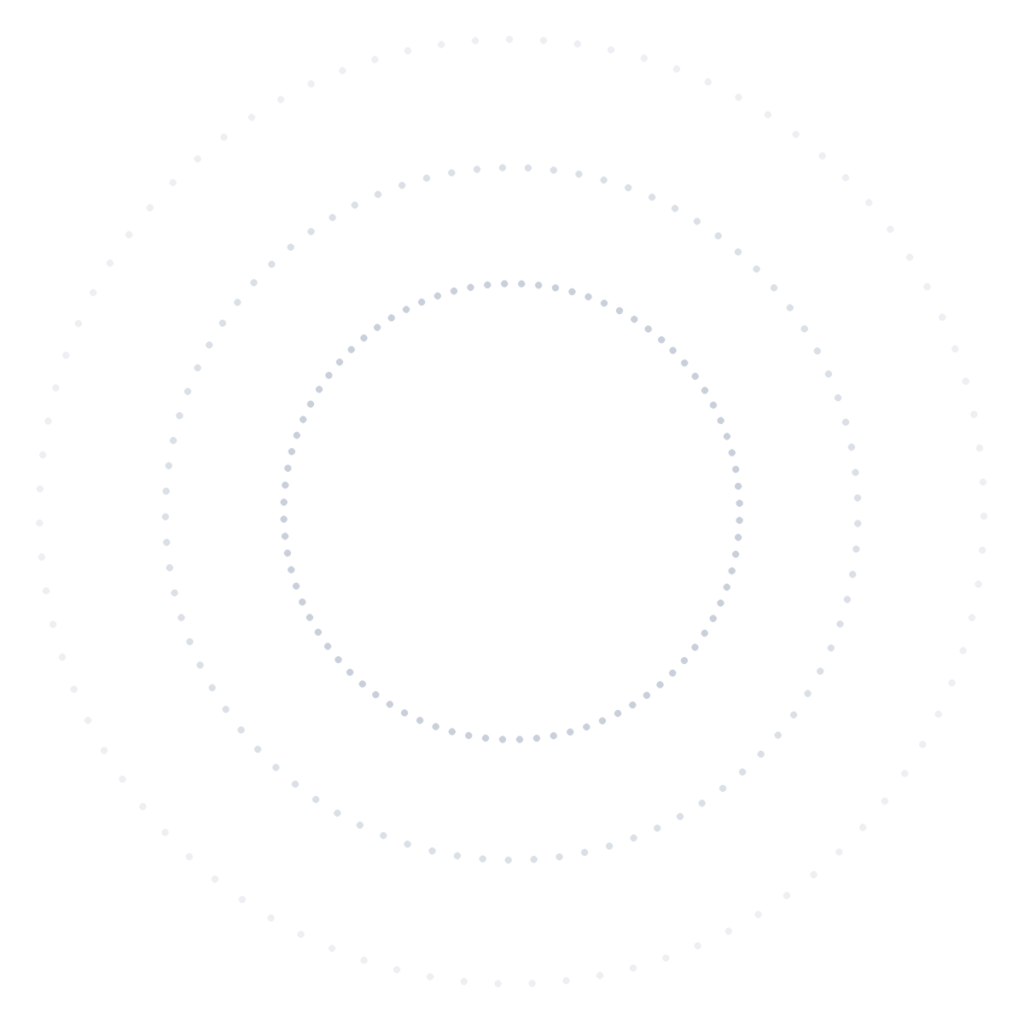
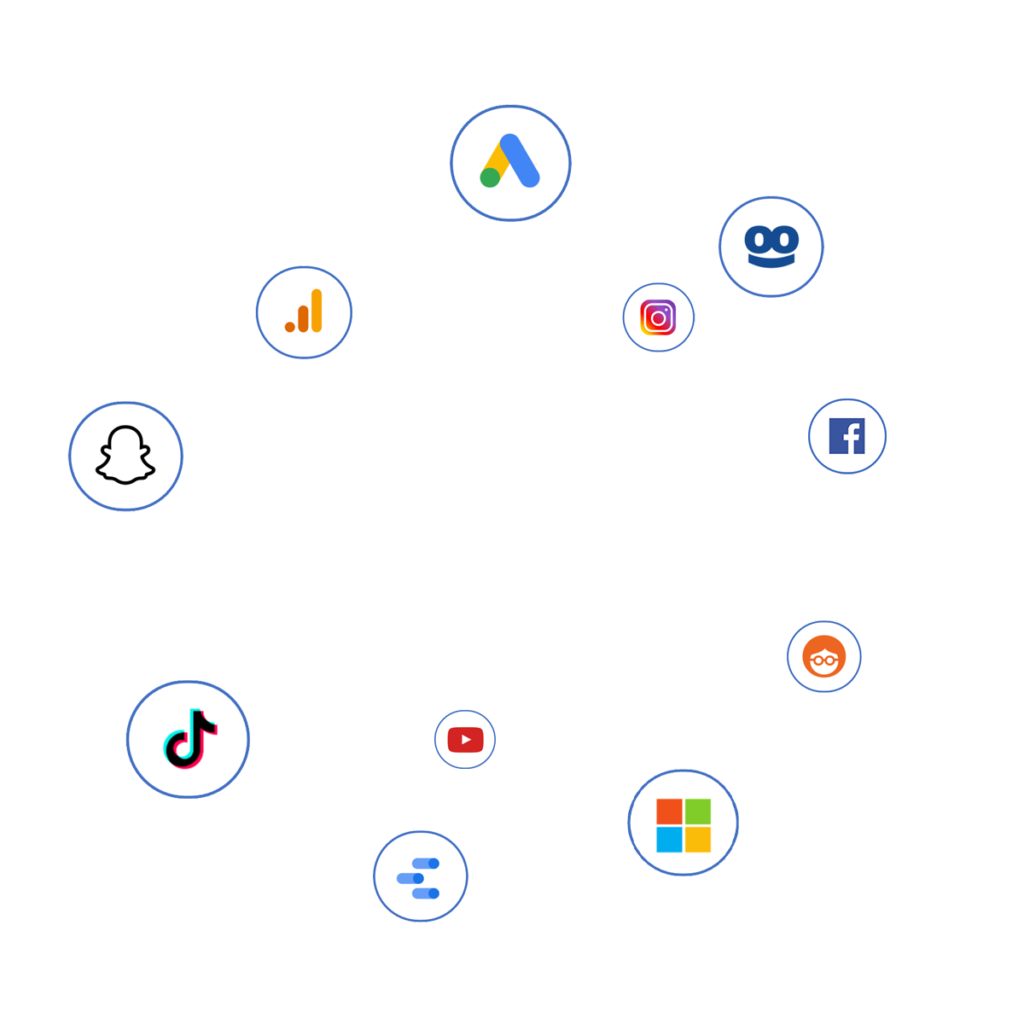
Pepperjam Ascend’s™ platform partnership with wecantrack enables publisher partners to integrate affiliate marketing lifecycle data into their reporting source of truth. wecantrack aggregates your data across multiple affiliate providers and maps your affiliate sales to site traffic, enabling you to automatically integrate all your affiliate sales in one dashboard as well as your marketing tools, including Google Analytics, Google Ads, Facebook, Data Studio, Bing Ads and a lot more. Once you connected your Pepperjam account by providing your API credentials, wecantrack will collect your affiliate sales of the last two months and continuously update the data close to real time collecting the following dimensions and metrics:
Data Collected with Pepperjam API:
Data Collected with We Can Track JavaScript Tag:
wecantrack offers a dashboard and multiple reports. Comparable reports are transaction report, advertiser report and status report. It also attributes the data to landing pages and websites within their dashboard. Moreover, a custom report can be set up, adjusted to the publisher’s preferences.
wecantrack offers a dashboard and multiple reports. Comparable reports are transaction report, advertiser report and status report. It also attributes the data to landing pages and websites within their dashboard. Moreover, a custom report can be set up, adjusted to the publisher’s preferences.
Now your Pepperjam account is properly connected with wecantrack.
In order to make use of the sale to click attribution, Google Analytics Integration, Google Ads Integration, Facebook Integration or Bing Ads Integration features, you need to connect your website(s) to We Can Track as well.
Now your website is connected with wecantrack.
If you cloak your affiliate URLs, some further adjustments need to be made. Please get in contact with [email protected] in order to receive a detailed explanation on how to make use of wecantrack if you cloak your affiliate URLs.
Activating Integration Features in wecantrack
Go to Features (https://app.wecantrack.com/user/features) to activate the integration features you would like to make use of. For each integration feature extra steps might follow:
Google Analytics Integration: https://wecantrack.com/get-started/#ga
Google Ads Integration: https://wecantrack.com/get-started/#gads
Data Studio Integration: https://wecantrack.com/get-started/#ds
Facebook Integration: https://wecantrack.com/get-started/#fb
API Integration: https://wecantrack.com/get-started/#api
Our JavaScript tag automatically locates each affiliate URL and appends an ID to it. It also collects your website’s session and click data. Once a sale is reported in Pepperjam, it is collected by wecantrack through the API connection. After that the sale is being attributed to the click and session and then imported to Google Analytics.
Grow your affiliate income with affiliate conversion tracking in tools like Google Analytics, Google Ads, Microsoft Ads, Facebook Ads and more.