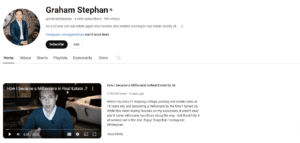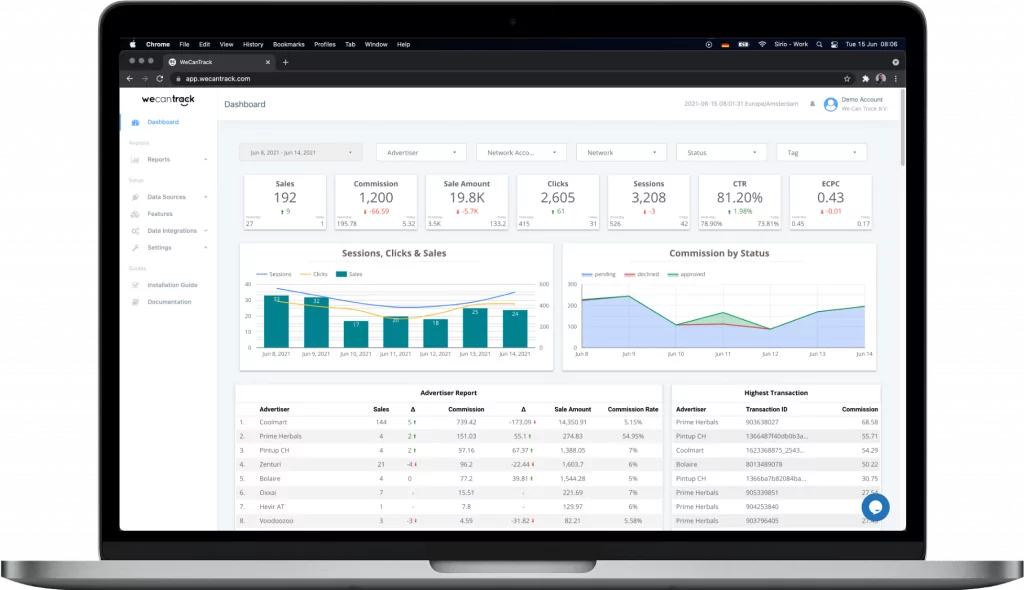Is writing not your cup of tea, but do you love shooting and editing videos? If so, this article is for you because we will show you how to make money with affiliate marketing on YouTube.
When considering affiliate marketing, starting a website and creating great, informative content comes to mind. However, there are other channels to generate a passive income for yourself. YouTube affiliate marketing can be a great way to earn some additional income by making videos.
Table of Contents
What Is Affiliate Marketing, And How Does It Work?
Let’s start with the basics. What is affiliate marketing exactly?
It’s pretty simple. As an affiliate marketer, you promote the products or services of another company by adding unique, traceable links to the content you create. That particular link is called an affiliate link.
You earn a commission if someone clicks your affiliate link and purchases within a specific period. This commission can be a fixed amount, a percentage of the revenue, or any predetermined reward.
The critical thing to remember is that this doesn’t cost the customer anything extra. They pay the same amount, and the seller pays you the fee, as they would for any marketing outing.
You can promote affiliate links anywhere where you can reach an audience. That could be a website, blog, social media channels, or YouTube.
You don’t even have to stick to just your own YouTube channel. You can try to grow your reach by finding YouTube channels that aren’t already making an affiliate income.
Contact them and see if they’re interested in doing collaborative YouTube videos with you where you review products together or share your specific knowledge and insights with each other’s viewers. You could split any sales or commissions from videos you post on each other’s channels.
This is called co-promotion, and it’s a great way to promote products to a bigger audience, get more traffic, earn commissions, and build relationships!
The best part about YouTube affiliate marketing is that it’s not just sales where customers spend money on the product they use your link for.
It also counts downloadable products and services like Uber or Lyft, where customers pay for ride-share transportation, bookings made with their service using your affiliate link, etc.
Why Is Affiliate Marketing A Great Opportunity For YouTubers?
So why is YouTube such an excellent platform for affiliate marketers to be active on? Well, the answer is quite simple.
Most people spend hours watching YouTube videos every week! Did you know that YouTube is the second largest search engine in the world, bested only by Google?
It’s the main reason why Google paid $1.65 billion to purchase YouTube and strengthen its position as the market leader in search.
Every day, millions of people use YouTube to search for videos that can help them achieve specific tasks or goals or to entertain them during their lunch break.
Use this to your advantage and promote affiliate products within YouTube videos that people enjoy watching, answer their struggling questions, or help them achieve their goals and desires.
In the description of your videos, you can add your affiliate links to products, services, or courses that interest the audience of your videos.
Make Money With YouTube Affiliate Marketing: Step-By-Step
How did that all sound? Are you psyched about making money as an affiliate marketer yet? If so, these tips will help you to get started on building your own YouTube affiliate marketing machine:
- The first step is to have a YouTube channel, but building your channel doesn’t stop once it’s live. You have to build your following and expand your reach constantly. If your channel doesn’t have many subscribers yet, collaborate with and make guest appearances on other channels relevant to your topic. This is an excellent way to get additional exposure while building your subscriber list.
- Create YouTube videos that provide great value and answer the questions and challenges your target audience is facing. The best videos cater directly to the question or “how-to” that people type into the search bar on YouTube, so try to create content that targets those searchers as well as possible.
- Keep track of your performance from the beginning. When you don’t have many viewers, tracking activity and how many clicks you get on your affiliate links might seem redundant. However, setting up tracking correctly from the beginning will benefit you. You’ll be able to see your progress from the beginning and analyze right away what’s working and what’s not. Tracking YouTube affiliate marketing conversions is also very easy using tracking software like wecantrack and an affiliate dashboard.
- Use the right keywords in your video titles and descriptions. This will help increase your YouTube rankings when people are searching for your type of video and thus boost the traffic to your YouTube channel. Discover what your audience is searching for and tailor your videos and descriptions to these searches as well as possible. You can use your YouTube analytics or a keyword tool like Ahrefs to assist you with keyword research.
- You can boost your channel’s reach by starting a blog where you can publish article versions of the videos you’re making. This is unnecessary, but it can help you attract people to your content via Google. You did the research, so why not try to attract a broader audience by putting it on a website? Moreover, articles with embedded YouTube videos have also been proven to achieve better results in Google.
- Try different content and videos that work well to find the best format. You can try formats like tutorials, best-of video listicles, unboxing videos, and video reviews.
- Try to increase your audience by utilizing YouTube livestreams. This will get you in more direct contact with your viewers and thus build your relationship with them, but it could also attract new viewers because people will start to notice the live content and information you’re putting out.
- Promote YouTube videos on your social media pages and turn your followers from your social platforms into YouTube followers by sharing video content related to what they’re interested in.
- Refer to the affiliate links in your description in the video by noting that people can find exciting bonuses, rewards, or incentives there. Only some people will read the description of your videos, so you will have to refer people actively for them to find your affiliate links. Please select the right products to advertise, or look at our article on high-ticket affiliate marketing for some extra inspiration. This can work well on YouTube, and you’ll have fewer sales, but your revenue will be significant.
- Try advertising your affiliate offers or products with YouTube Ads. After you’ve created your channel and started growing your audience and reach, a great way to boost your revenue is to use YouTube Ads for affiliate marketing; with this powerful advertising platform, you have a chance to reach a much bigger audience that’s likely to be interested in the products or services you’re promoting. You can create your YouTube affiliate ads via the Google Ads platform and by linking your Google Ads account with your YouTube channel.

Disclosing affiliate partnerships openly and honestly builds credibility, ensuring viewers know the content they're watching is transparent and trustworthy.
How Do You Choose The Right Affiliate Products To Promote On YouTube?
The right type of product depends on the type of content. For example:
- Promoting the products you’re reviewing or unboxing is the obvious way to go in a video review or unboxing video.
- The same goes when you’re making a video in which you are discussing “The 7 best vacuum cleaners of 2022”. People are actively searching for these products, so getting them to sell is relatively easy.
- When you answer a specific question or help people solve a specific problem, promote products or services that can help them address this further. For example, you might want to promote a digital course on better sleep habits when making a video about tips for getting a better night’s sleep.
- With more entertaining content, the sale is more complicated. Choose products that are useful, affordable, or simply “fun,” and people will end up purchasing even if they weren’t thinking of buying one.
Again, measurement is everything, so don’t forget to look at your data to make more informed choices for your following videos and affiliate marketing products.
How Do You Use YouTube Analytics?
YouTube Analytics is a free tool that provides data on how viewers interact with your videos. You can use YouTube analytics to understand better which videos your viewers like the best and find promising keywords related to your niche.
These are the most important parts of YouTube Analytics:
- The YouTube insights homepage gives you a snapshot of how your channel is doing.
- You can also click on traffic sources to see which social media or websites deliver the most traffic to your channel.
- YouTube analytics lets you track your viewers’ demographics and which videos they like the most.
Examples of successful affiliate marketing channels
Other people’s success is often the best motivation to get started or continue your quest to acquire the same level of success. To help you get motivated to start, now that we’re nearing the end of this article, here are some examples of people who are killing it with their YouTube affiliate channels.
Graham Stephan
Graham Stephan is a real estate agent and investor with over $120,000,000 in sales. He skipped college to become a real estate agent at age 18 and was a millionaire at age 26.
Today, Graham runs one of the most significant personal finance YouTube channels, with over 10,000,000+ monthly viewers and 4.68 million subscribers. He has an estimated net worth of $22 million.
In his channel, he shares his successes, failures, and industry experiences to support others who are considering getting into real estate. Affiliate Marketing has made him millions, which he is very open about in his videos.
Here’s one of his videos to inspire you:
The Deal Guy
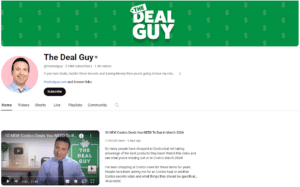
The Deal Guy is Matt Granite. His channel aims to help people save money by sharing the best tech deals, secret sale days, and consumer tips and tricks. The beauty of this is that he is helping other people save money while making a fortune for himself from affiliate links and sponsorships.
Matt has 2.54 million YouTube subscribers. But what is even more impressive is his ability to engage with his audience.
Take the following video, for example:

Within one week, the above video got 882K views, 34K likes, and 680 comments!
And again, here’s an excellent example of how he’s doing affiliate marketing on YouTube:
Kelly Anne Smith

You do not need millions of subscribers to earn a decent income from affiliate marketing on YouTube.
Kelly Anne Smith (@freedominabudget) has 53.4K subscribers, and according to her latest YouTube Income Report, she made $4,135.83 from affiliate marketing in May 2023.
Her videos got 44.6K views and 2.8K hours of watch time, and she made $735.72 in ad revenue from YouTube.
“Promoting products and services to your audience and earning a commission on any resulting sales can create a passive income stream through your YouTube channel.”
– Kelly Anne Smith
Here is an example of how she is doing affiliate marketing on YouTube:
Cathrin Manning
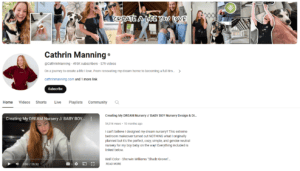
Cathrin Manning is a small name in affiliate marketing circles. However, she earns a couple of hundred dollars monthly from posting affiliate links in her video descriptions of products she uses and loves. This has earned her a following of over 495K viewers on her channel.
The main takeaway from Cathrin is that you should promote products you love and use yourself. Tell visitors to look for the links in the description of your video—they won’t do it on their own.
Chris Derenberger
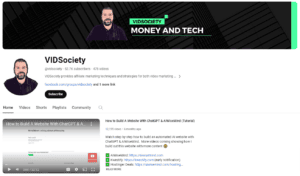
Chris Derenberger is a full-time YouTube affiliate marketer with several channels in different niches.
Below is an example of him promoting a pool cleaner on his Home Reviews channel that only has 7.33K subscribers:
Here is a video in which he explains how he does his affiliate marketing:
Tips and Tricks to properly set up your YouTube affiliate ads
Before creating a YouTube ads campaign, you must link your YouTube channel to your Google Ads account to track the campaign’s performance and its data through your account according to the fans’ interactions with the videos on your channel, including video ads.
It is also essential to select the correct campaign objectives and leverage the bidding strategies that are now available since your conversions can be pushed into your campaigns by using affiliate tracking software.
The most important things to consider when creating your YouTube affiliate ads are the following:
- Select the Campaign Objective
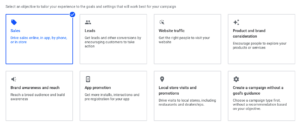
When you start your YouTube Ads campaign, you can choose a goal for the video campaign you want to create. Now that you have the chance to integrate affiliate sales into your campaigns by using affiliate tracking software like wecantrack, you can select the campaign objective “Sales.”

If you previously followed the wecantrack Google Ads integration guide and set up your integration, the required conversion goals will be visible in your account.
If you didn’t do this, please visit this page and follow all the steps required before creating your YouTube Ads.
- YouTube Ads bidding strategy
Since the wecantrack integration will push the conversion data and values into your YouTube Ads campaigns, you can now use automated bidding strategies like “Maximize Conversions.” Google Ads automatically sets your bids to help you get the most conversions within your budget.
![]()
- Placement networks for YouTube ads (if available)
Google usually assigns networks automatically according to the goal you set for your YouTube video campaign and the ad formats available for campaigns. There are three types of networks available:
YouTube Videos – Your YouTube ads are displayed on YouTube videos, Channel pages, and the YouTube homepage. Ad formats available for display on this network are In-Stream ads (skippable and non-skippable) and Discovery ads.
YouTube Search Results – Your ads are shown alongside search results on YouTube, and only Discovery ads are available.
Video Partners on the Display Network – Ads are displayed on a group of sites and applications in the Google Display Network to increase their reach and reach new audiences outside of YouTube.
- YouTube Ad length
When it comes to TrueView ads, if the ad is under 30 seconds, you only pay if a viewer watches until the end. If the ad is longer than 30 seconds, you pay if the viewer watches it for at least 30 seconds.
In both cases, you only pay if the viewer interacts with your ad before it’s over. You may want to put messaging at a certain point so uninterested viewers can skip the ad, or you might provide special offers towards the end of the video.
Suppose you’re curious about the wecantrack Google Ads (YouTube Ads integration). In that case, you can look at the step-by-step video guide below and learn how easily you can improve your tracking and integration capabilities.
Some final tips to boost your YouTube affiliate videos
To wrap up, here are some final thoughts on how you could give your own YouTube affiliate channel that little something extra to make it stand out from the competition and help you make a decent affiliate income.
- Interact with your subscribers by taking polls and getting feedback from fans about YouTube product reviews they’d like to see. This will help you continually improve the type of content you’re putting out to fit your audience better and better.
- Donate a portion of your YouTube affiliate income to charity to win your subscribers’ hearts and motivate them to buy through your links.
- Only promote products better than their competition so your subscribers know they’re getting the best deal when following your advice. This will help you to build trust over the longer term.
- Test your YouTube Ads carefully and try to narrow your targeting by using relevant audiences, retargeting strategies, and keywords.
And we can’t stress it enough: don’t forget to track the results of your efforts by hooking up to a good affiliate attribution dashboard. This will help you make informed choices and continually improve the content you create and how you build your YouTube affiliate channel.
Frequently asked questions about affiliate marketing on YouTube
How do you add affiliate links to YouTube videos?
The easiest way to add affiliate links to YouTube videos is to incorporate them in the description. It’s good practice to mention that it’s an affiliate link, and you earn money when people purchase after following it.
Do you need a YouTube channel for affiliate marketing?
You don’t need a YouTube channel for affiliate marketing because there are many ways to earn commissions. Even with video, you have different platforms to choose from. However, a YouTube channel might be a great addition to other affiliate channels you’re using or could even be the start of your affiliate marketing empire.
How many views do you need for affiliate marketing?
You don’t need a certain amount of views to make money from affiliate marketing on YouTube. Theoretically, you could earn money when one person watches your videos but still clicks on the affiliate link in your description. However, you will need many views to earn a decent amount of money from affiliate marketing on YouTube.