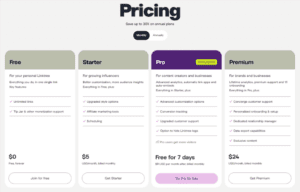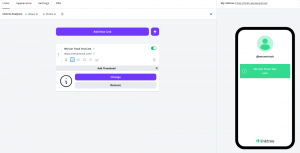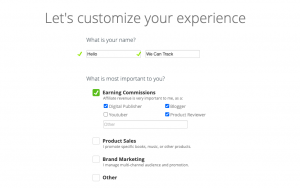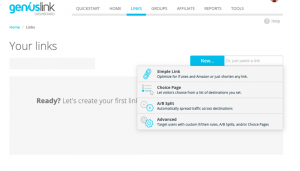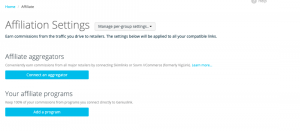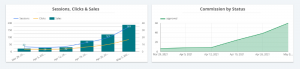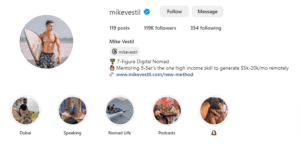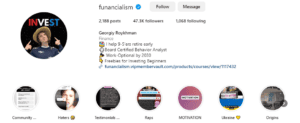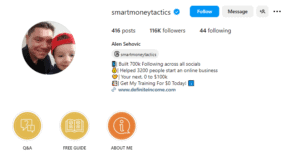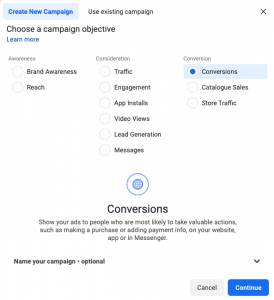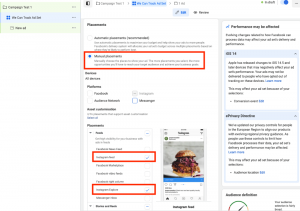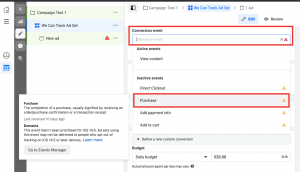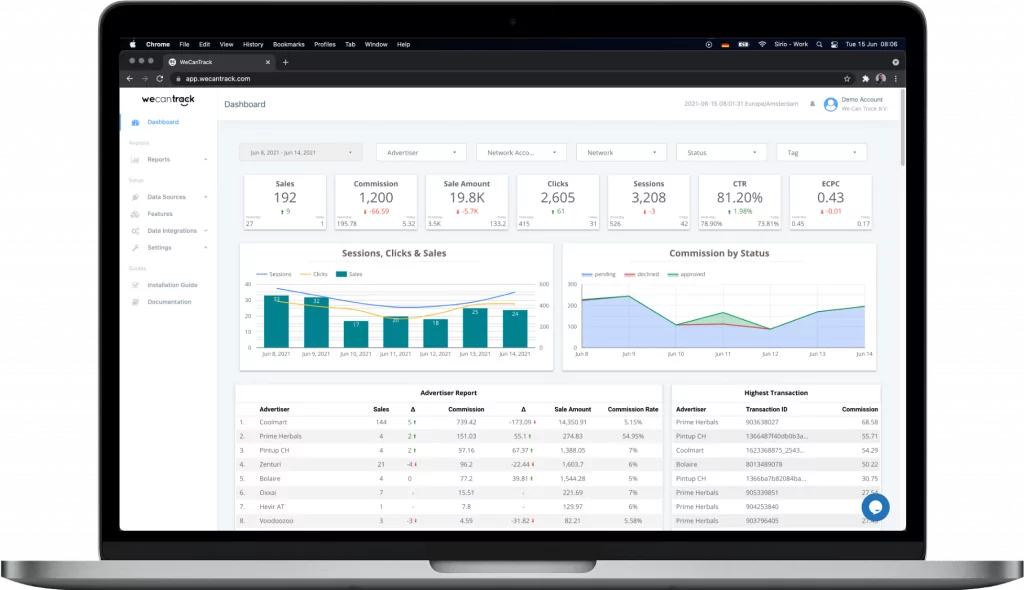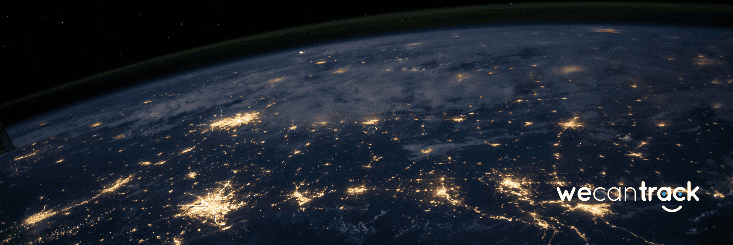Instagram is a popular channel for generating income through affiliate marketing.
In recent years, many publishers have run successful campaigns and monetized this channel using different techniques, which we will explore in this article.
Below, you’ll get an overview of what’s being done and discover other publishers’ best practices for monetizing their content, leading extra traffic to their websites and blogs, or promoting and selling products for brands.
Table of Contents
Why Instagram Is A Holy Grail To Affiliates
It’s no secret that Instagram is the most extensive social media network, with over 1 billion users worldwide and the average person spending 58 minutes each day on the app.
These numbers guarantee an active audience for every niche or Instagram affiliate program you want to promote! Instagram claims to help 80% of its users make purchase decisions through influencer marketing and Instagram ads.
Compared with Facebook users, Instagram users generate four times more interactions. Given these numbers, we decided to share some of our experiences with publishers about this relatively new and promising channel.
If you’re interested in our guide on affiliate marketing with Instagram, In that case, you should also check out our top accessible traffic sources article to find more opportunities to increase your affiliate revenue.
How To Use Affiliate Links On Instagram (Free And Paid)
Despite the lack of flexibility Instagram has in terms of link placement, you can promote affiliate links and generate traffic and sales from them in several ways. If you have enough followers, you can start placing affiliate links on your account, profile, stories, and pictures.
If you don’t have an account that will generate enough traffic, you can work with Instagram ads and reach an even bigger audience for your promotion. The best methods being used across the platform are:
Swipe Up: If your profile is verified or you have over 10k followers, you can use the swipe-up feature on your Instagram stories. This will link to any landing page of your choice with your affiliate links.
Instagram Bio: A popular option is adding the affiliate link to your Instagram Bio. However, you can place only one link, which does not allow for much flexibility. Tools like Geniuslink or Linktree can create a landing page with additional links.
Promote Exclusive Coupons: You will not need to use a link in this option. However, these are most commonly used with influencers and not affiliate publishers.
Instagram Ads: You can easily create and manage them with Facebook Ads Manager targeting Instagram placements. Tracking and integration for your conversions are available with our tool.

By prioritizing audience engagement, affiliates can foster a community on Instagram that genuinely values their content. As the relationship strengthens over time, followers are more receptive to affiliate promotions, leading to higher conversion rates and long-term success.
Affiliate links On Instagram: Linktree Vs Geniuslink
A few online tools allow you to create a landing page and list all the links you wish on it. If you run several affiliate websites/blogs or other types of affiliate promotion, you can connect them all in one clean and well-designed landing page.
Two of the most often used tools to accomplish this are Linktree and Geniuslink.
We created a comparison and step-by-step guide that explains how to open your account and the significant differences between Linktree and Geniuslink.
Linktree
- Go to Linktree and register to start opening your account.
- During registration, you can choose between the Free and Pro account plans. The free version already gives you unlimited links but with limited customization of the landing page theme. You can opt-in for a paid version using the link scheduling possibilities, analytics features, and custom-made landing pages. Find out all about Linktree pricing here.
- You can add links after creating your Linktree account and verifying your email address.
- Click the purple ‘Add New Link’ button on the home screen to add a title, a URL, and a thumbnail to your link.
- You can add any image to make your page more attractive or use the available icon library. You’ll see more links on the right side of your Linktree dashboard as you add them.
- Customize the design and appearance of your Linktree landing page. After you add your links, you can customize the landing page theme; there are several free versions, and the pro version will give you the flexibility to develop your theme.
Geniuslink
- Go to Geniuslink and register to start opening your account
- You can select the “Earning commissions” option, and your account will be focused on affiliate publisher links.
- Geniuslink does not offer a free plan. However, they allow you to use their tool for a 14-day free trial. You should add your payment info before you have access to your account and can prepare/test some links. You can find the pricing here.
- If you select a new link, you will have several options:
- Simple link
- Choice Page
- A/B Split locations
- Advanced links.
- Please refer to this page for more information on the differences between the options available and how to best apply them to your needs.
- After you’ve tested how to create your first links, you should look at the “Affiliate” section on the dashboard. Geniuslink has some excellent features that allow you to connect to a network like Sovrn or Skimlinks easily or even add your affiliate programs directly.
- Suppose you’re building Amazon Affiliate Links with Geniuslink. In that case, you can check out this tutorial on YouTube that will take you through all the steps: Building Amazon Associates Affiliate Links with Genius Link.
Rounding Up: Linktree vs Geniuslink
Linktree provides a user-friendly interface, making it easy to create links and add your Linktree to your profile quickly. They also offer a free plan, which allows new users to explore their tools and features.
Geniuslink is a powerful option for more experienced publishers. They offer some great features that can help take your Instagram affiliate marketing to the next level. Pricing is based on performance and the number of clicks you generate, which is a fitting model for our industry.

Introduction To Ad Network Policies And Affiliate Marketing
For the next part of our guide, we’d like to bring attention to a topic of discussion among publishers. Are they allowed to use Ad networks like Google Ads, Facebook, and Instagram Ads as an affiliate marketer?
To clarify that discussion, while all platforms have ad policies we need to follow and consider, affiliate marketers can, of course, still use ads. Should they want to get visitors to re-engage with their content, promote attractive offers, or boost sales to their best-converting partners? One critical ad policy is that you are often not allowed to place the affiliate links directly in your ads, but you can advertise to lead users to a landing page that contains all your affiliate links.
You must follow other rules defined by the advertisers and affiliate networks rather than by Ad platforms. So, read the SEA and PPC policies within the affiliate networks or contact your merchants to clarify things.
Instagram Affiliate Marketing And Facebook Ads Manager
Running ads is best for a publisher to approach affiliate marketing on Instagram. We recommend you use Facebook Ads Manager to create, monitor, and run all your Instagram ads. The platform provides many functionalities to control your campaigns so you can promote your products in the right places and for the right audiences.
You can narrow your target audience to deliver ads to people interested in your niche. For example, if you promote women’s fashion products to that target group and age, you can show your ads solely to women between 18 and 40.
With ads, you don’t need to have a Facebook or Instagram group or page around your targeted audience; you can start promoting and targeting potential customers immediately by using dedicated landing pages and other strategies. No matter what you choose to promote, targeting precisely and narrowing down your audiences are the best ways to achieve the best ROAS.
Facebook and Instagram don’t allow affiliate links in ads, but they can be placed on your landing pages where you lead the users from your ad campaign. Here are a few things you should consider when running campaigns via Facebook Ads:
- Don’t advertise your affiliate link directly. Instead, send users to a landing page, bridge page, funnel, or similar page.
- Read up on Advertising policies before you start your ads because several niches/products are prohibited. This way, you will prevent your ads from being disapproved or, in extreme cases, your ad account from being temporarily or permanently blocked.
- A/B test ads and audiences and select conversion goals for your campaign. With our integration feature, you can select “Purchase events” for optimization and thus use Facebook’s machine learning to get the best ROI for your campaigns. This can be a powerful tool since Facebook will automatically try to optimize your campaigns based on sales data.
- Keep an eye on relevance scores to ensure lower costs. Ensure the landing page you send traffic to suits the content of your ads, and your relevance score should be acceptable.
Facebook Pixel And wecantrack Integration
Before you start your campaign, please set up or test your Facebook Pixel since that’s the first step for you to use our Facebook Ads Integration. When you place the code on your website and connect your pixel to your wecantrack account, we will track important sessions and user data of the visitors/clicks from your ads.
This will enable us to match your affiliate conversions to the correct sessions and users and feed those data to the Facebook Pixel via a Postback or API call. Facebook will then attribute that conversion data to the suitable campaigns within the Ad Manager. If you’re not sure how our Facebook Ads integration works, please watch:
Below, you can see a screenshot from a case study of one of our clients, who started using our Facebook integration to track conversion data in Facebook ads manager accounts. Our client experienced a sales growth of 900% in less than 30 days.
If you want to find out more about our Facebook Ads integration and how to track affiliate sales, please continue to this page.
Affiliate Marketing With Instagram Examples
Here are some examples of how affiliates kill it on Instagram without spending money on ads.
Mike Vestil
Mike Vestil earns more than $50,000 in affiliate commissions monthly using Instagram.
His motto is “Don’t create, document.” Documenting your journey builds more engagement with your audience. Everyone loves a good story! Instead of only showing your results, show how you got there.
Mike recommends promoting products that pay at least a $50 commission and does not believe in “selling” on Instagram. Instead, he advocates building an email list and running quizzes to find pain points and propose solutions.
Note: Another way to achieve this is to message and build rapport with your new Instagram followers, especially if you have only a small number of followers, and promote high-ticket affiliate programs. It might also be worthwhile to jump on a call with followers if they are willing to do so.
Georgiy Roykhman
Georgiy Roykhman started monetizing his Instagram account in January 2021 and made $21,027.24 in 6 months.
His main regret? That he didn’t start earlier!
At the time, Georgiy had about 9K followers. He says, however, as a rule of thumb, 1,000 followers are enough to begin making money with affiliate marketing on Instagram – even if you only make $1 per month from 10% of your 1,000 followers, that is $100 monthly in passive income.
According to Georgiy, $30,000 invested in index funds will earn you about $100 monthly, so 1,000 followers can give you the same return as having $30,000 invested in the stock market.
Georgiy uses a Linktree link in his Instagram bio to send traffic to the offers he promotes.
Alen Sehovic
Alen Sehovic is an experienced affiliate marketer who believes Instagram is one of the best platforms for affiliates. And he is also a firm believer in using tools like ChatGPT to speed up the process.
Here is an example from Alen on how affiliates can make more than $27,000 monthly with Instagram affiliate marketing without showing their face with motivational quotes for the self-help niche:
Step 1. Use ChatGPT to get motivational quotes.
Command #1: Give me 30 motivational topics for Instagram reels.
Command #2: Give me 3 inspiring quotes for each topic above.
Step 2. Create videos with InVideo.io – Choose between thousands of templates and create short 7 – 10-second videos.
Step 3. Find a suitable affiliate program.
Alen proposes using TinyURL to shorten affiliate links and add the link to your Instagram bio. He claims that using his method, you can create 30 videos in one day, enough content for a whole month.
The above example focuses on motivational quotes, but you can use ChatGPT and InVideo to create videos across various niches.
How To Use Facebook Ads Manager To Create Instagram Affiliate Ads
Facebook Ads Manager is an essential tool for marketers to create and manage Instagram affiliate ads. We compiled the most critical steps you need to consider during the process of creating your campaigns:
Step 1: When you start a new campaign, you can choose from various campaign objectives that match your advertising goals. We recommend all affiliate publishers select conversions to generate more leads and sales.
Our Facebook Integration feature will integrate your conversion data with your Facebook Pixel and Ads Manager, allowing Facebook’s machine learning to optimize your campaigns based on actual conversions and revenue data.
Step 2: Correctly select your placements to exclude Facebook and only place your ads on Instagram. Available placements on this channel are Instagram stories, feed, and Explorer. If you’re using video ads, you can also place them in reels.
Step 3—Make sure you select purchase as your conversion event. This will allow us to push the conversion data to Facebook Ads every time a conversion occurs.
Step 4: Add URL Parameters to properly track your different Ads and Ad set performance on your Google Analytics account. Facebook offers an option where you can easily add the relevant UTMs to your link and use the predefined parameters they offer.
Apart from the predefined parameters, you can also add your own UTM’s or append/prepend extra information to them. For example, in the campaign medium field, we added the word “CPC_” before the predefined variable parameter {{placement}}.
For Campaign name and Campaign content, you can use either “id” (screenshot above) or “name” variables, which would then look like this: utm_source={{site_source_name}}&utm_medium=CPC_{{placement}}&utm_campaign={{campaign. name}}&utm_content=&utm_content={{adset.name}}–{{ad.name}}
Important information when using URL name-based parameters. When first published, name-based URL parameters will be set to the names provided for your campaign, ad set, or ad. Facebook Ads Manager will use those names as the parameter values when replacing them. You can still edit your URL, campaign, ad set, or ad names, but the parameters always refer to the original names.
By following our instructions, you should be able to easily monitor your campaigns‘ conversion performance and use Facebook’s machine learning to optimize them based on conversions. If you have any questions, feel free to reach out to us.
Final Thoughts
In all, affiliate marketing on Instagram is one of the best ways you can make money by leveraging your built audience to promote whatever product you believe in.
Choosing a niche, creating engaging content, growing your follower base, and strategically placing affiliate links will help ensure affiliate marketing success on the platform. Consistency, authenticity, and creativity are the holy trinity upon which the foundation of audience trust and conversion rests.
Remember, Instagram keeps evolving, so keep yourself updated with its trends and tools to get the most potential with affiliate marketing.