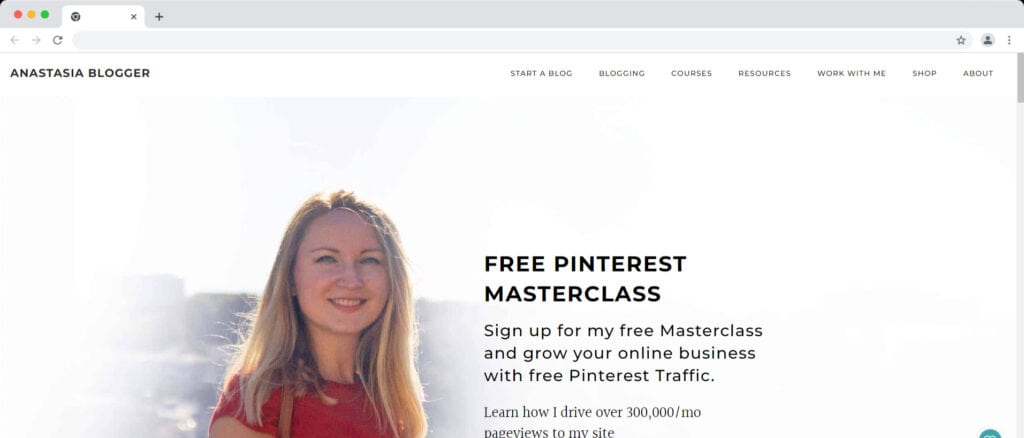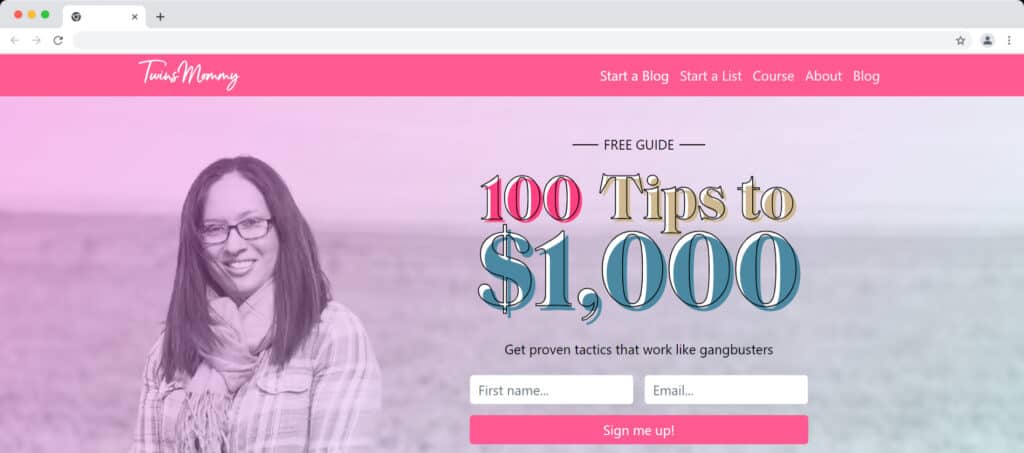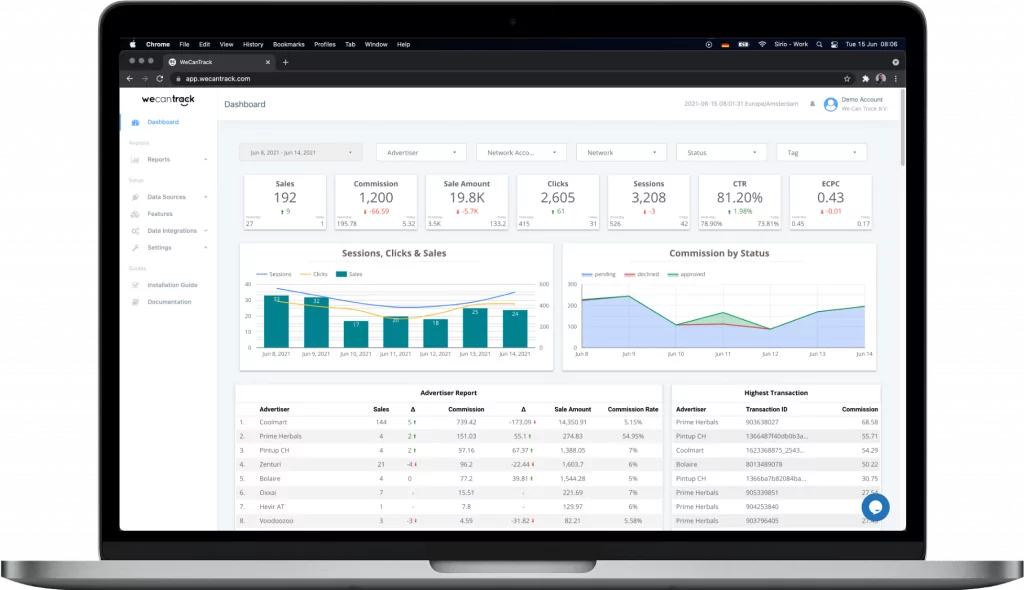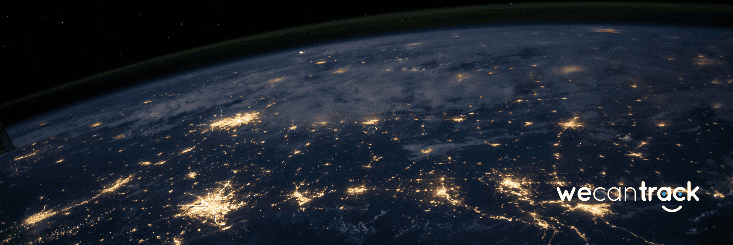You’ve likely heard of Pinterest and affiliate marketing, but few know how they work together. We should be talking about Pinterest affiliate marketing because it means there is money to be made there.
If you’re looking for a good way to start in affiliate marketing or are an affiliate marketing veteran and looking to expand your business, it might be that Pinterest is your place to be.
In this article, you’ll discover what Pinterest affiliate marketing is and how you can use it to build your affiliate marketing income. Let’s go!
(Read more about integrating with Pinterest Ads.)
What Is Pinterest Affiliate Marketing And How Does It Work?
Pinterest affiliate marketing is exactly what the name suggests: it’s affiliate marketing, using Pinterest as the platform to promote your affiliate links.
The ultimate goal is the same as in all types of affiliate marketing: getting people to click on your links and earning a commission when they take a certain action (like buying a product) on the platform you’re referring them to.
The technicalities are quite the same as with other forms of affiliate marketing.
You sign up for an affiliate network or program, generate affiliate links to interesting products or services you wish to promote, and share those links in the content you put out.
With Pinterest affiliate marketing, you’ll simply do the sharing in content that you publish on Pinterest.

Harness Pinterest's unique ability to drive organic traffic through visually appealing content, creating a captivating affiliate strategy that resonates with users seeking inspiration and product recommendations.
The Benefits Of Pinterest Affiliate Marketing
It is not just the lack of competition and the number of visitors that make Pinterest Affiliate Marketing excellent. Here are some benefits of Pinterest Affiliate Marketing:
Minimal Competition and High Traffic: Pinterest can be voted the best affiliate marketing platform for many reasons, including its low competition compared to the rest of the affiliates and its considerable number of visitors.
Visual Appeal: Nowadays, the maxim “A picture is worth a thousand words” has never been as accurate as it is. Due to the attention scare problem, the advertisers, as affiliate marketers, mostly find it difficult to appeal to most audiences.
On the contrary, visuals on Pinterest run without difficulty up to the eye of a viewer and ease the process of searching.
Shopping Intent: Buyers on Pinterest are classified as very emotional, as they actively search for whatever can make their favorite items and everything they do look better.
This platform acts like a marketplace for the people with the purchasing power. Generally, members of this group have more financial resources than other social media users.
Active Shopper Base: During their research, Shopify found that Pinterest users spend an average of $140 per order, which is greater than the point-of-sale amount of transactions made by Facebook users, which averages $100.
However, Pinterest’s users tend to be more affluent as they have demonstrated a preference for high-ticket items such as electronics and designer apparel.
How To Get Started With Pinterest Affiliate Marketing?
Getting started with Pinterest affiliate marketing is pretty straightforward. Here are the steps to get started:
- Create Your Account: By registering a Pinterest account, you may move on to the second level. When logged in, you can make «pins», which are posts on Pinterest treated as pinboards.
- Understand Pins and Boards: Pins are the plot of the strategy for your blog on Pinterest. You should use them to convey the value and specifications of your products. Group your pins under the “boards” category, which are collections of visually oriented themes or subjects gathered to get to every theme in detail.
- Keyword Research: Keywords and phrases associated with a product or niche can be found on Pinterest by typing them into the search engine. For example, when selling hair products, you may search for keywords like “natural hair” or “hair care,” which will help you identify the trends and topics to relate to the audience.
- Choose Your Niche: Focus on a niche that corresponds to your product and pertains to a similar target audience. Put yourself in the shoes of your target customer and think about what they would type in the search bar. Then, brainstorm and ask yourself these questions: What kind of pins are they searching for, and what value can I offer them with my content?
- Board Creation: Hang boards created on your products’ topic (s). For instance, suppose that you sell makeup brushes. You might segregate the boards into names such as makeup brushes, makeup brush sets, and makeup brush reviews, among others, to appeal to potential customers.
- Find and Pin Images: Investigate recommend boards or use the search window, and then look for pictures connected to your product. Now, when you have chosen the proper picture, click on the “Pin it” button to add it to your moment. A short name edit for the pin, along with the correct hashtag board selection, is critical in setting the pin for publishing in the right community.
- Optimize with Keywords: Enhance the exposure of your pins by doing multiple keywords mentioned around the product. Likewise, affiliate marketing has keyword intelligence as an SEO strategy. Therefore, define the keywords your audience is searching for and optimize the content accordingly.
- Research Competitors: Try to find and follow boards that use products similar to your craft. For example, using search engines when marketing makeup brushes and checkboards about cosmetics and beauty gives you keyword targeting and relevant trends.
- Engage with Relevant Content: When you happen across users or boards whose content meshes well with the focus of your product, that’s the time to get involved with their content. Repin pictures of interesting topics from trustworthy boards to yours, and you may extend your audience and unearth profitable clients.
Final Tips On Starting Up
Ensure that your profile is set up as a business/company so the pins you share have clickable links.
If you want people on Facebook to be able to click on your pins to go to the site where they can buy your product, set up a business account for your Pinterest account.
Pinterest uses affiliate marketing through its “rich pins” feature. Rich pins look like regular pins but contain extra information, including price and a purchase button.
You can also check out this tutorial guide for beginners from Surfside PPC, which should help you start with Pinterest affiliate marketing!
Things To Avoid When Creating Pinterest Affiliate Marketing Campaigns
It could be overwhelming trying to get started with an affiliate campaign, and it’s easy to make mistakes. Here are some things to avoid:
- Don’t use too many hashtags. Pinterest has recently started cracking down on the number of hashtags you can use in one pin, so if you want to use hashtags, stick to a maximum of three. Don’t over-optimize, and don’t make your content spammy!
- Don’t try to market all your products in one pin. Don’t try to cram every affiliate link you’re promoting in the description of all your pins. You don’t have to put in every hairbrush every time you post a picture of a brush. Keep each pin focused on one product or link. A good tactic is to link to an article on your blog where you review the best of said product, for example, a link to an article about the 9 best hair brushes in 2023.
- Don’t pin too many irrelevant images. Just as with any affiliate marketing channel, it all comes down to trust. If your profile or boards are filled with irrelevant images, no one will trust you enough to click on them or follow you, and you won’t make a commission.
- Don’t use too many affiliate links. The same goes for the number of links you’ll put in a description. If your content feels too spammy, people will soon lose interest, and you won’t build up a following of people interested in your offer.
Examples Of Affiliate Marketing On Pinterest
According to Pinterest, 463 million people use Pinterest monthly and 45% of people in the US with a household income over $100K are on Pinterest.
Here are some examples of successful marketers who are killing it by getting traffic from Pinterest:
Mommy On Purpose
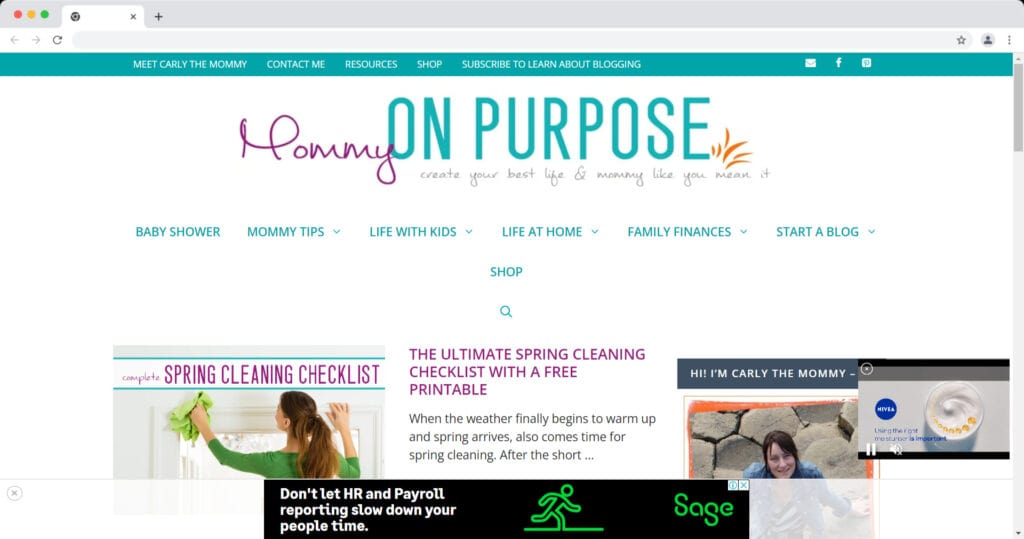
Image Source: Mommy On Purpose
MommyOnPurpose.com was started in early 2016 by full-time blogger and stay-at-home mom Carly.
Carly started pinning in May 2016, and by the end of August 2016, she was working with AdThrive – one of the top ad networks that require a site to have at least 100k page views per month to be accepted.
“I use Pinterest to get 100K+ page views per month to my blog – with manual pinning!”
– Carly
She stopped publishing income reports in January 2017, but here are her income figures for August to December 2016, thanks to traffic from Pinterest:
Aug’16 – $483.31
Sep’16 – $3,365.39
Oct’16 – $5,035.17
Nov’16 – $4,768.47
Dec’16 – $5,151.57
Anastasia Blogger
Image Source: Anastasia Blogger
Anastasia tried for at least six months after starting her blog to get traffic from Google but could not get any traction. She decided to switch her focus to Pinterest, and by the end of the 10th month, Pinterest traffic enabled her to quit her 9 to 5 job.
“I started my blog in February 2017, and in about 10 months, I could quit my day job and become a full-time blogger. Now, I have over 300,000 page views/more on my blog! Pinterest drives 90% of all traffic to my blog.”
– Anastasia
Twins Mommy
Image Source: Twins Mommy
Elna founded TwinsMommy.com to help moms make money blogging.
Like many bloggers and affiliate marketers, Elna struggled to grow her blog traffic. However, when she started using Pinterest, her traffic increased from 4,000 pageviews a month to over 60K pageviews monthly.
And it did not stop at 60K. The blog currently gets over 100,000 pageviews monthly and has 55,000+ Pinterest followers.
Whether you have a new blog that gets very little traffic from Google or want to add a new traffic source.
As shown above, Pinterest traffic can significantly boost your overall traffic and affiliate income. It can also help you get into high-ticket affiliate programs or premium ad networks faster.
Final Thoughts
Pinterest is undoubtedly one of the underutilized channels for affiliate marketing. This means there are chances for anyone new to affiliate marketing or looking to expand their existing affiliate business.
The focus is the most important factor in whether or not your Pinterest affiliate endeavours will be a success. You’ve got to choose the right niche, target audience, and keywords and content to target said audience.
With features like rich pins and clickable links, Pinterest continues to grow as a versatile platform for affiliate marketing endeavours. Leap and discover the synergy between these two powerful tools today!