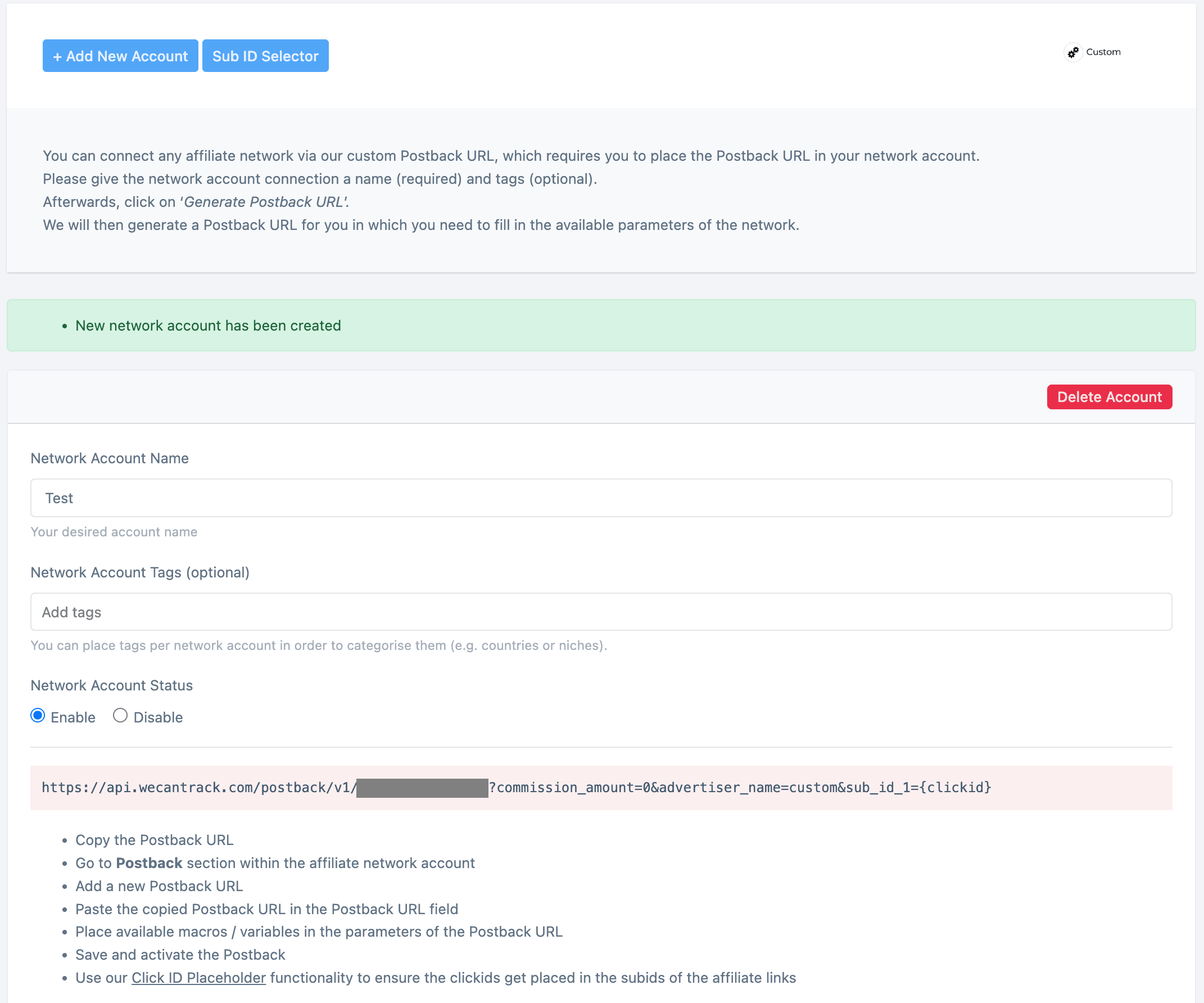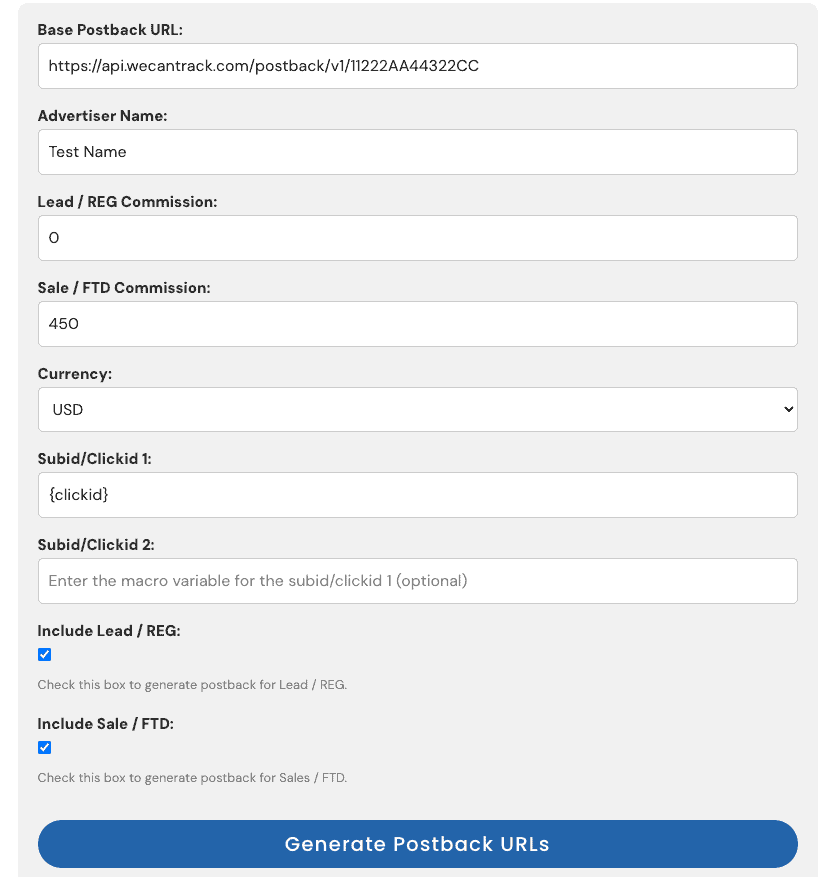Custom Postback Generator Guide
Requirements
- Here you can setup custom postback connections for advertisers using platforms that are not integrated yet or softwares like like Netrefer that may require customized macros.
How can I create and adjust a custom postback URL?
In your wecantrack account, you have the flexibility to generate a custom Postback URL. This feature proves useful for connecting partners who are not yet integrated or for adjusting a postback from an already integrated network to include different clickid/subid or other relevant macros. Here’s how to generate and customize a custom postback to suit your specific requirements:
- First step is to generate a custom Postback URL in your wecantrack account that you can use to further customize according to your requirements.
- Please go to Data Sources > Affiliate Networks > Custom
- Give the network account connection a name (required) and tags (optional).
- Click Generate Postback URL
- After you have the base Postback URL generated from your wecantrak account. All you have to do is copy the initial section of the link. Example: https://api.wecantrack.com/postback/v1/11AAA22BB33CC
- You can now fill in the URL generator below with the relevant macros or values. (Please see image for example)
- If you require 2 variations for Leads /REG and Sales / FTD. Please select both options.
- Note: You also have the option to place the full generated postback URL and then adjust the relevant fields accordingly (eg. advertiser name, clickid/subid macro, etc)
Custom Postback URL Builder
You have the option to generate two variations of the same Postback URL, which can be used for different events such as Lead (REG) or Sales/Commission (FTD). A macro/variable is required for the subid/click ID field to ensure the functionality of our attribution and integration features. For the remaining fields, you can utilize available macros or simply setup fixed desired values like currency and FTD amount.
Note: Lead/ REG and Sale/FTD values are required but can be set to “0” or another value if no macro is available for them. At least one subid/clickid macro is required in order to generate the custom postback URL.
Next steps:
- Please copy and paste the Postback in your affiliate network account or share them with your AM in order to be implemented.
- Double check if our clickid’s are being placed in the affiliate link and if it’s recognised by our system.
- For most custom integrations it’s not and you have to use our Click ID Placeholder functionality to ensure the clickids get placed in the subids of the affiliate links.
- For Netrefer you can simply add &wct-an=netrefer to your affiliate URL. Or if there is no parameter in the URL yet then it needs to be ?wct-an=netrefer
What is a Postback Macro?
A postback macro, also known as a substitution parameter or placeholder, is a variable used within a postback URL to dynamically insert values such as clickids, subids, or other tracking parameters.
When you integrate with a partner or affiliate network, they typically provide you with a set of macros that represent various data points associated with the user’s interaction, such as the clickid or subid, transaction ids, or any other custom information they want to pass back to you.
For example, a common macro might be {clickid} or {subid}, which represents a unique identifier assigned to each click performed by a user. When a user interacts with your website or app, the macro in the postback URL gets replaced with the actual click ID or sub-ID generated for that specific interaction.